1. Click  -> Reports -> Reports.
-> Reports -> Reports.

2. From the toolbar at the bottom of the window, click the up arrow on the New button.

3. Enter a name for your report in the Report Name field.
4. Select the following:
Report Group: Current Loans
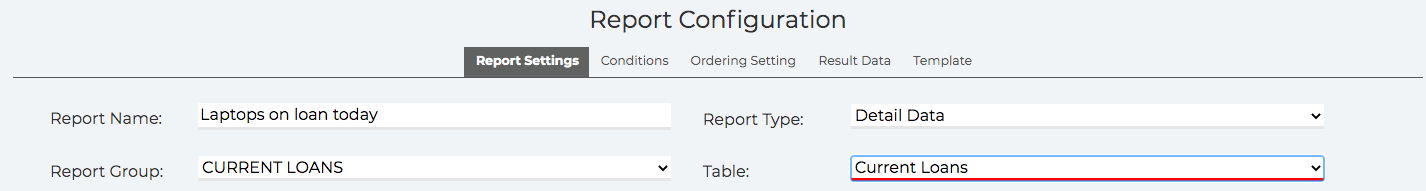
5. Click the Conditions tab at the top of the window.
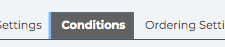
6. The conditions and their values saved on this page, will always load when the report is opened.
For this example, select:
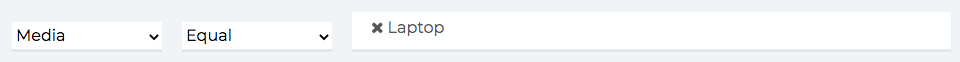
7. Click the Ordering Setting tab.
8. Select the following:
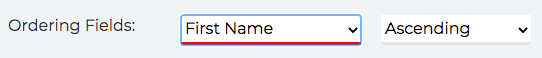
9. Click the Result Data tab and add the fields of data you would like to view in your report.
i. Click the  icon to add additional fields to the report.
icon to add additional fields to the report.
ii. Click the  next to each field name to change the field displayed.
next to each field name to change the field displayed.
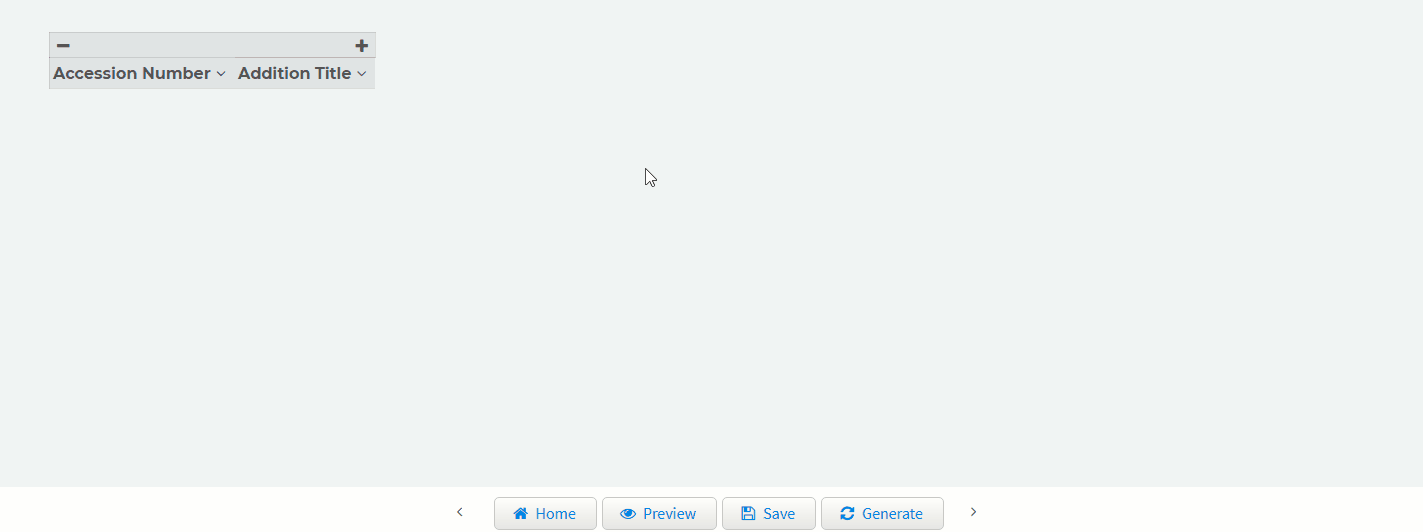
10. Click  in the toolbar at the bottom of your window.
in the toolbar at the bottom of your window.
Your new report, can now be found under the Created By Me section of the reports module.
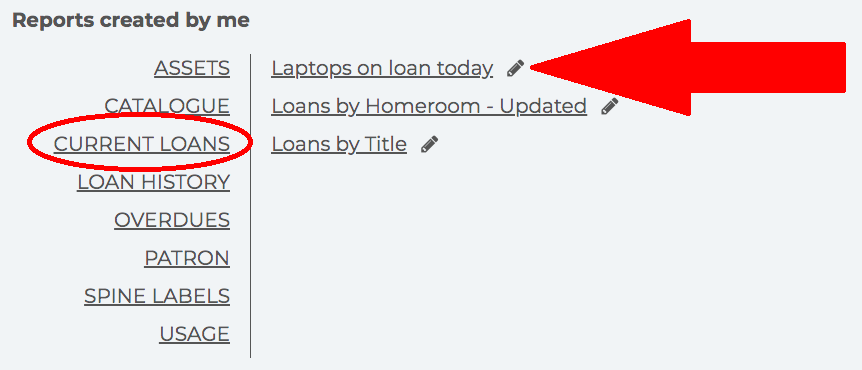
Comments
0 comments
Please sign in to leave a comment.