SmartReports has 2x different views:
List View
This view displays information in rows and columns and is the default view for reports.
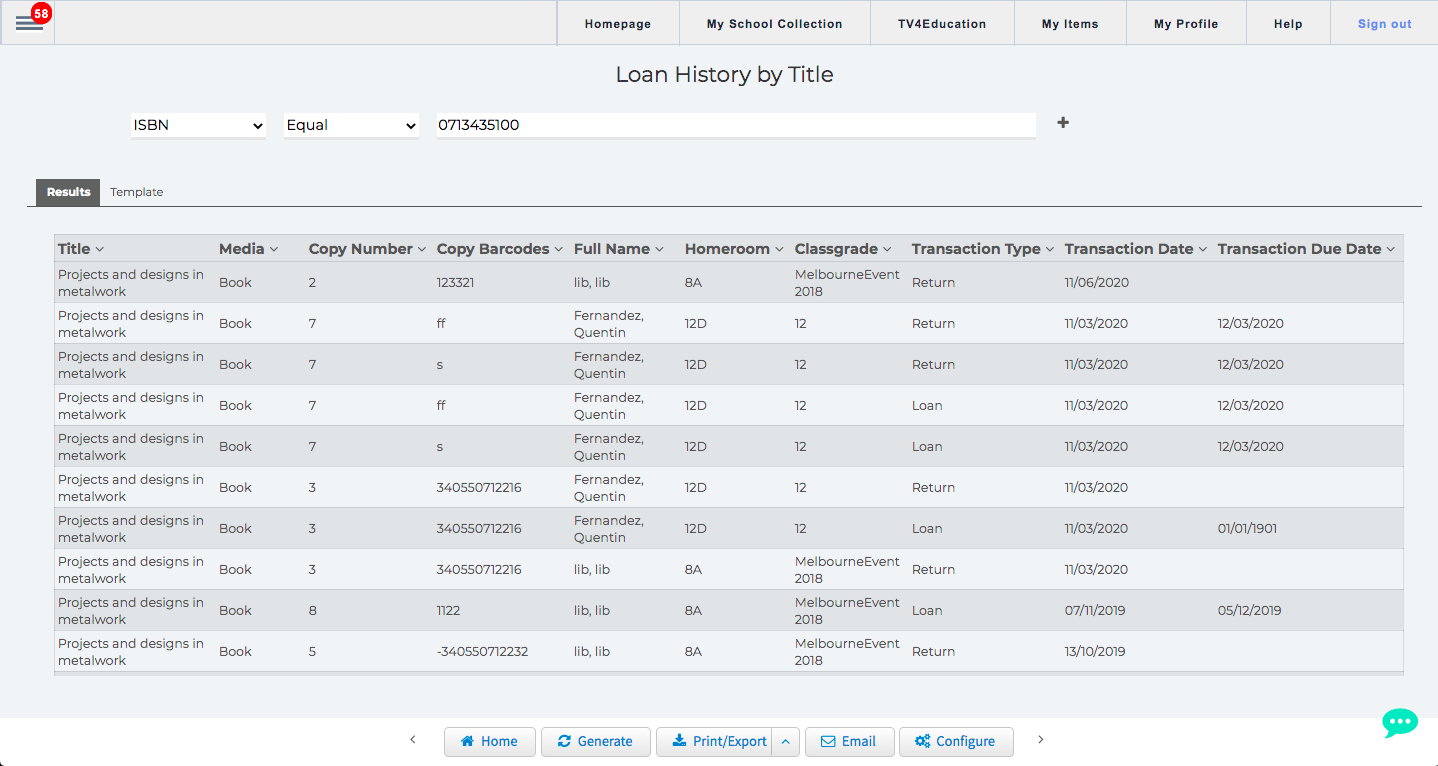
Template View
This view displays information in a user defined format and allows you to configure letters or specialised formats (e.g. Spine labels and Patron Cards).
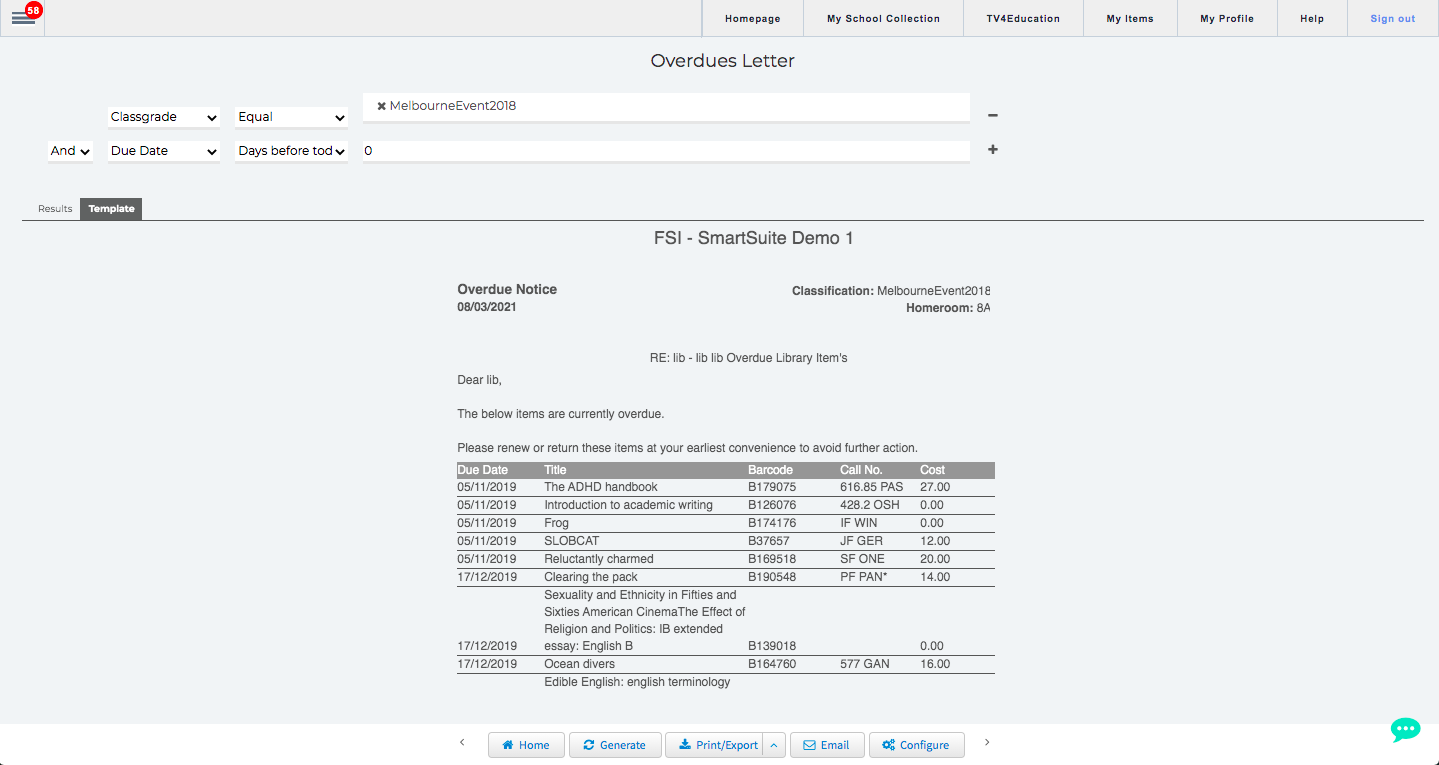
Please note that the steps are different for each view type.
Removing fields from List View
1) Click ![]() -> Reports -> Reports.
-> Reports -> Reports.

2) Highlight the report you wish to edit by clicking Once on the title.
3) Click the  button from the toolbar at the bottom of the window.
button from the toolbar at the bottom of the window.
4) Click the 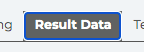 tab
tab
5) Click the  icon next to the field you wish to remove
icon next to the field you wish to remove
6) Click the  icon in the drop down
icon in the drop down
7) Click  from the toolbar at the bottom of your window.
from the toolbar at the bottom of your window.
Removing fields from Template View
1) Click ![]() -> Reports -> Reports.
-> Reports -> Reports.

2) Highlight the report you wish to edit by clicking Once on the title.
3) Click the  button from the toolbar at the bottom of the window.
button from the toolbar at the bottom of the window.
4) Click the 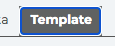 tab
tab
5) Hover over the block where the field you want to remove is displayed. Click the minus ( - ) to reduce the number of fields in the block.
This will remove the last field, you will then be required to reselect the remaining fields in the required order.
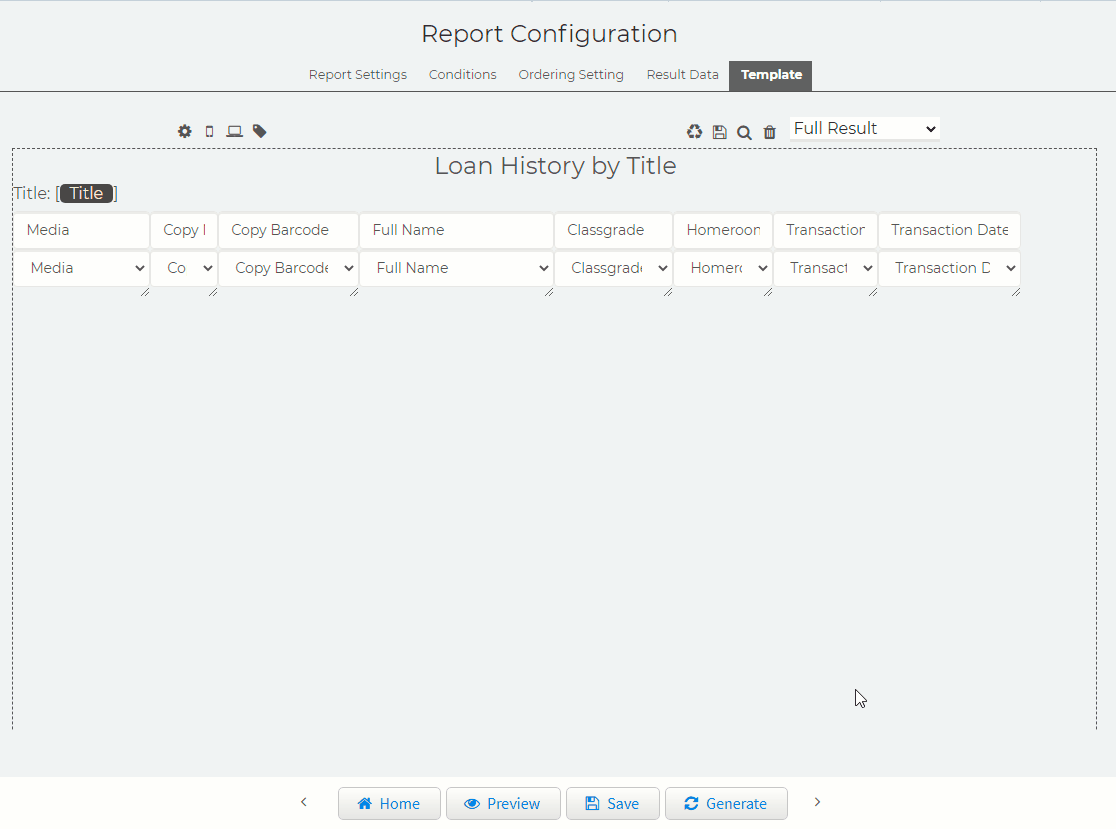
6) Click  from the toolbar at the bottom of your window.
from the toolbar at the bottom of your window.
Related Video
Removing fields from Template View:
Removing fields from List View
Comments
0 comments
Please sign in to leave a comment.