Do you want to create a report that will allow you to print of a list of patron barcodes to speed up circulation?
1) Click ![]() -> Reports -> Reports.
-> Reports -> Reports.

2) Under the "Reports created by FSI" section, click Patron
3) Double-click Patrons by homeroom - Scannable barcode
4) If you would like to print the barcodes for all homerooms leave the conditions blank.
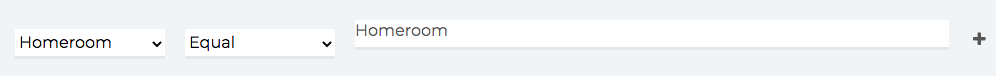
If you would like to print the barcodes for specified homerooms, please enter them into the conditions field
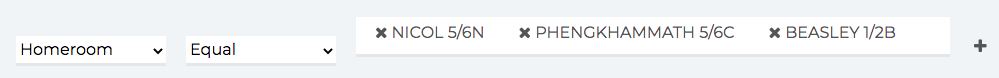
5) Click 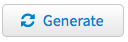
6) Once your report has been generated on the screen, click 
N.B. Ensure you have allowed pop-up blockers
7) The PDF will be downloaded to your computer. Open the PDF in a PDF viewer and print.
Comments
0 comments
Please sign in to leave a comment.