Ever want to find out if books have never been borrowed? Or not borrowed within a date range? Well follow the steps in this help article to find out how!
1. Click  -> Reports -> Reports.
-> Reports -> Reports.

2. Under "Reports Created by FSI", select "Loan History" then locate the report titled "Not circulated since a date and by location" and click 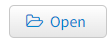 .
.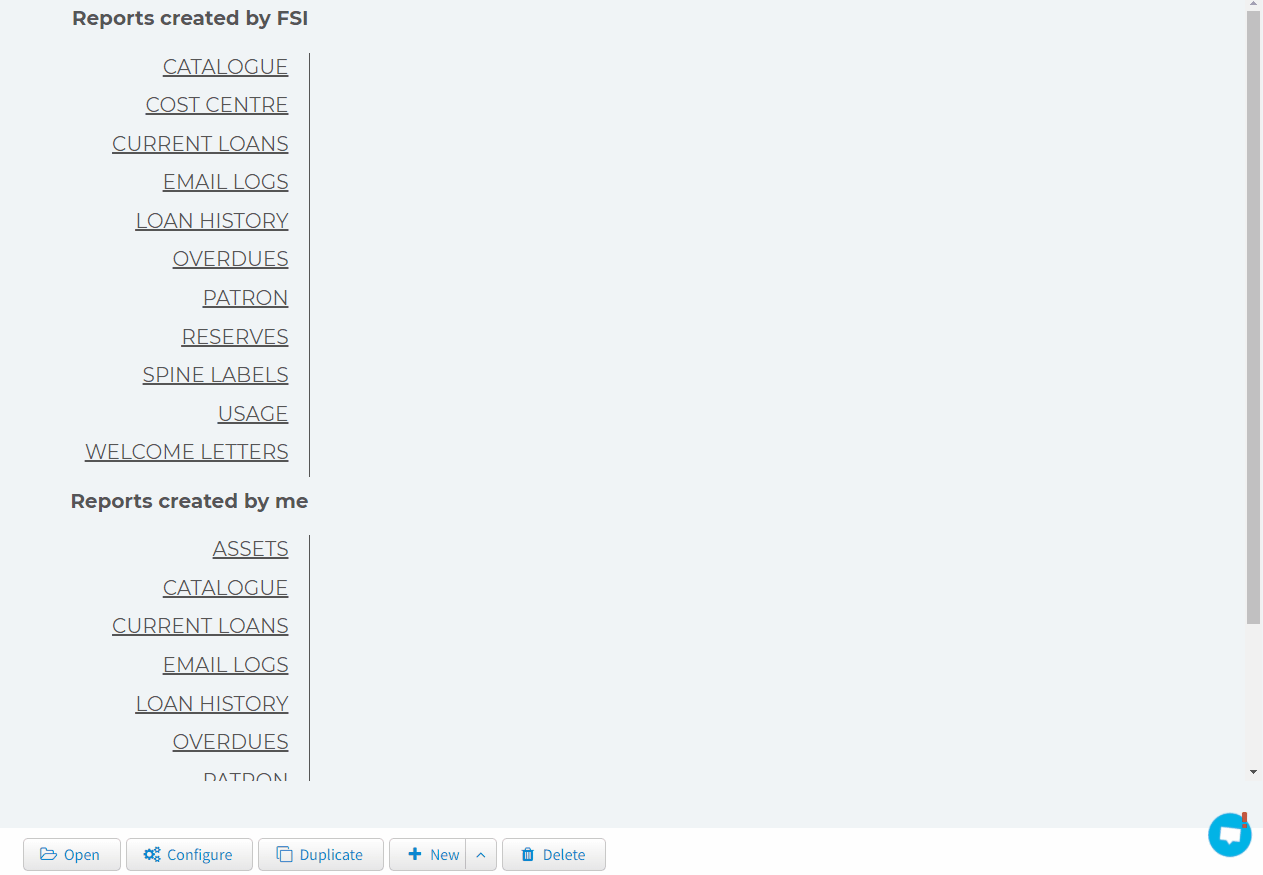
3. Define your date range and any further search parameters.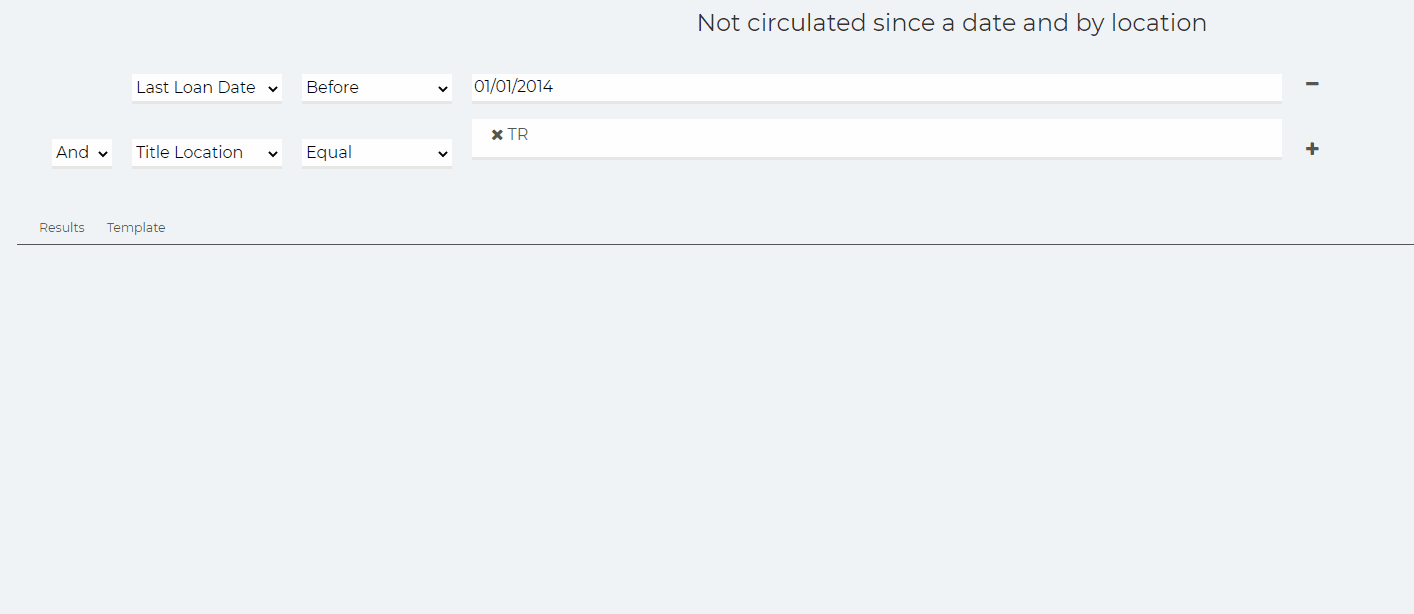
Note: If "Equal or After" isn't selected then some books with the date xx/yy/1922 will appear. This is the default Last Loan Date that is automatically given a new book that hasn't been circulated, it will always equal the current date minus 100 years.
4. Select 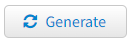 to create the report that will show all books not circulated in the date range selected in step 3.
to create the report that will show all books not circulated in the date range selected in step 3.
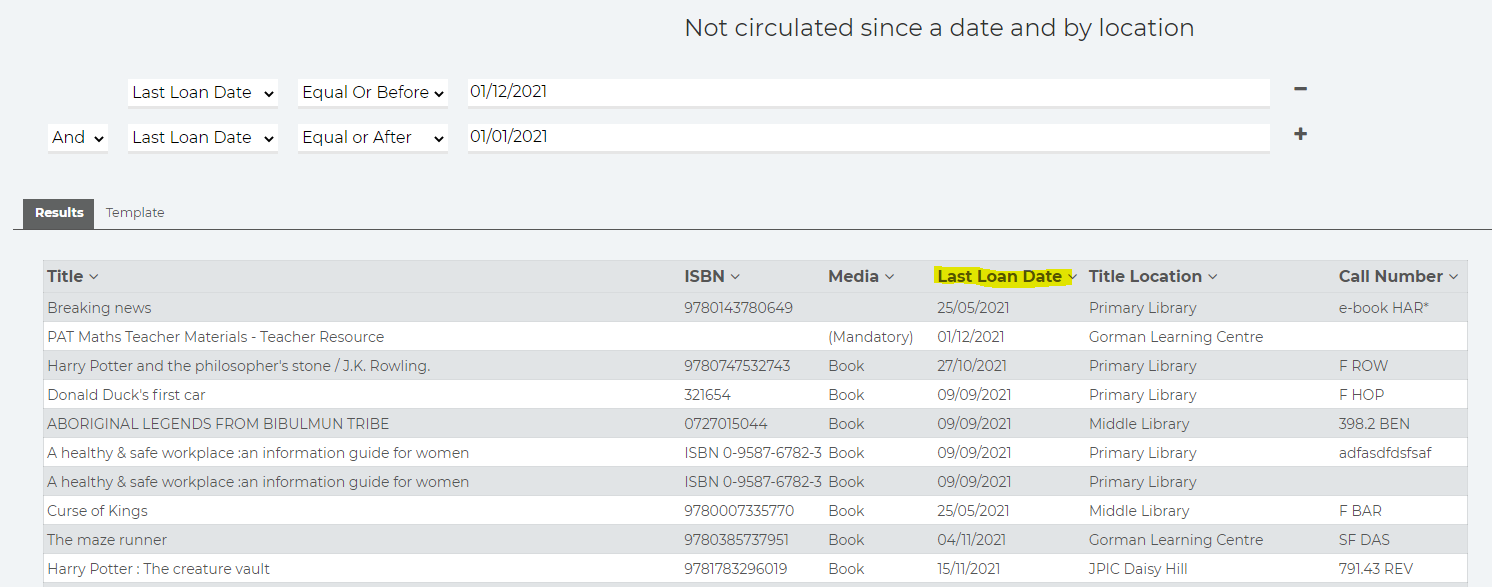
5. Done! You can now use the  to print the report.
to print the report.
Comments
0 comments
Please sign in to leave a comment.