Want to find out how to find how many loans year 7 had this year? Follow the steps in this help article to find out how.
1. Click  -> Reports -> Reports.
-> Reports -> Reports.

2. Under "Reports Created by FSI", select "Loan History" then locate the report titled "Borrowing Statistics by Year Level" and click 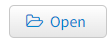 .
.
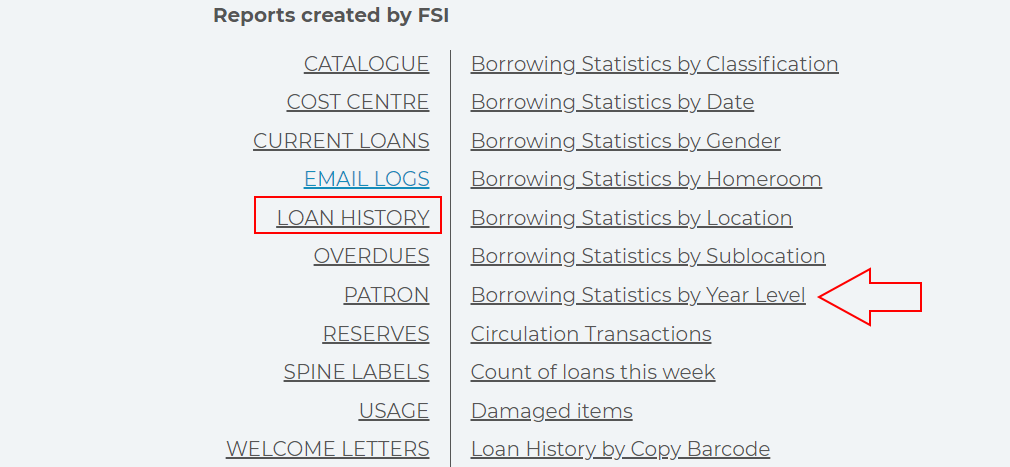
3. Add "Transaction Date" to the search parameters, select "Equal or After" and then pick the date. Repeat again to set "Equal or Before".
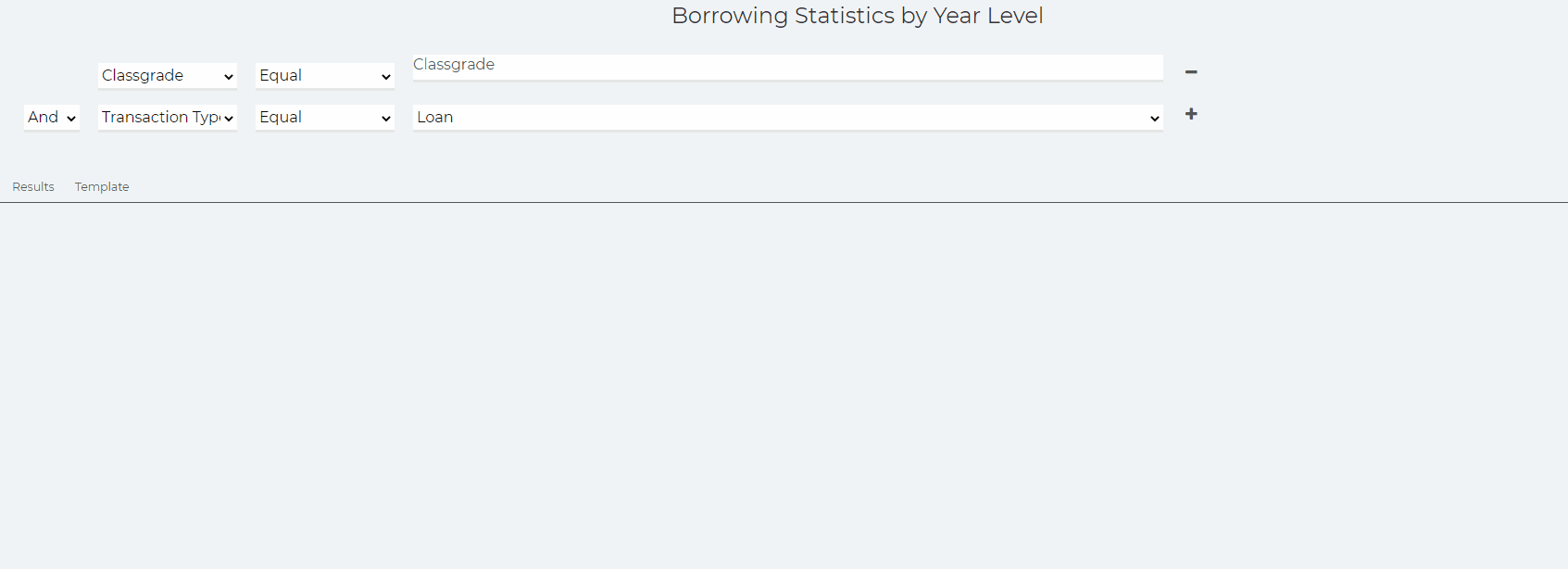
Note: Leaving classgrade blank will generate results for EVERY classgrade.
4. Click 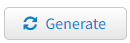 .
.
Comments
0 comments
Please sign in to leave a comment.