1. Click  -> Reports -> Reports.
-> Reports -> Reports.

2. Under the header 'Reports created by FSI', Click the Overdues group.
3. Select the report 'Overdues By Homeroom', and then click 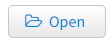 .
.
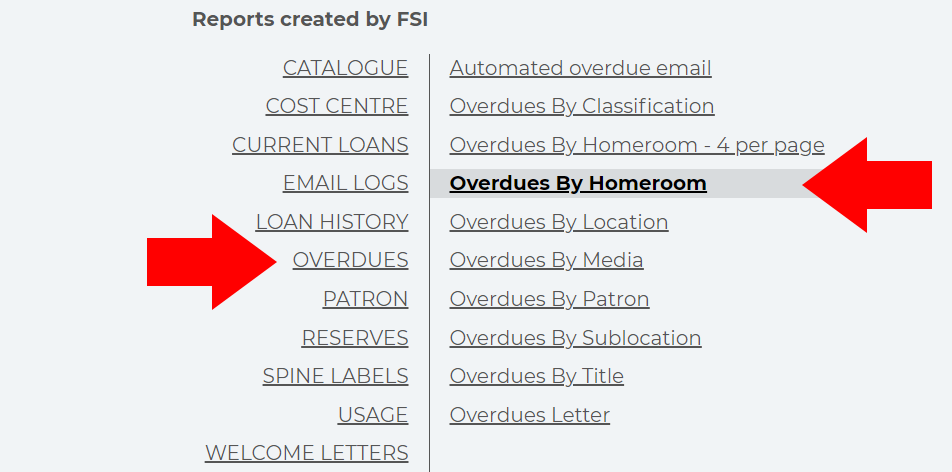
4. Using the dropdown menu, select the homeroom(s) you want to see a list of overdues for. If you want to see a list of ALL homerooms with overdues, leave this field blank and move on to step 5.

5. Select 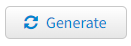 . After some time a list of overdues will be displayed.
. After some time a list of overdues will be displayed.
(If no data appears it means no one in the homeroom has any overdues.)
6. To print this list press  . A PDF version of the report will be downloaded which can be opened and then printed.
. A PDF version of the report will be downloaded which can be opened and then printed.
(If nothing happens after you pressed the print/export button then click here)
Comments
0 comments
Please sign in to leave a comment.