Marking a copy as lost through the catalogue will:
a) Return an item from a patron's name (if it was on loan).
b) Place a lost comment against the barcode for auditing and circulation traps.
c) Change the status to 'Lost' so your clients don't attempt to reserve or borrow an item that is no longer available.
1) Click ![]() -> Catalogue -> Catalogue.
-> Catalogue -> Catalogue.
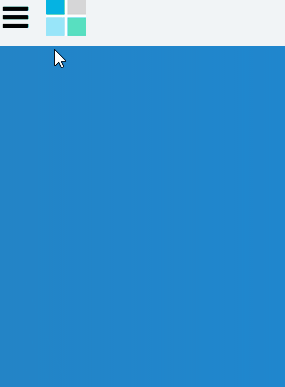
2) Find the title you wish to mark as lost by clicking  from the toolbar at the bottom of the window.
from the toolbar at the bottom of the window.
3) Click the Copy tab
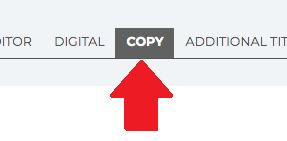
4) Locate the copy that you would like to mark as lost and expand the copy by clicking the  icon
icon
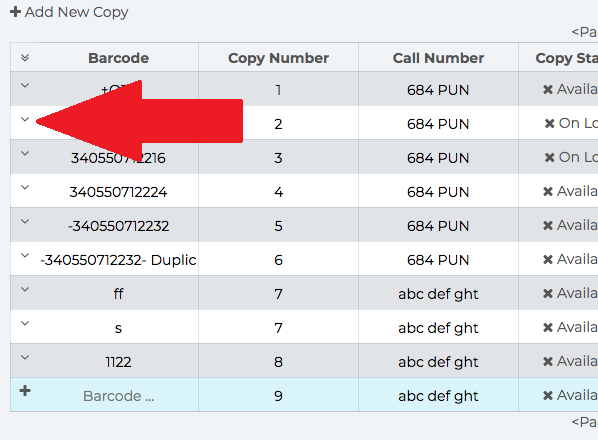
5) Click 
There is no need to save after clicking 
View the video below.

Comments
0 comments
Article is closed for comments.