1. Click  -> Catalogue -> Catalogue.
-> Catalogue -> Catalogue.
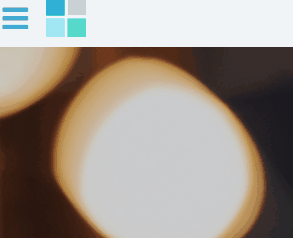
2. From the toolbar at the bottom of the window, click the up arrow on the New button.

3. Select New Title from the options.
4. SmartSuite will create a new blank record.
5. Begin completing the fields for your new title.
6. Once completed, click  .
.
Once you have created the title you will then need to add your copies. (Barcodes) Click here for more information.
HINT
Using SmartSuite's quick import facility will auto-fill all fields for your title.
i) Scan your books ISBN into the ISBN field.
ii) Click the ![]() icon.
icon.
iii) Select a Media for your new title.
iv) Once the import has been completed, click  .
.

Comments
0 comments
Please sign in to leave a comment.