Creating Shortcuts on Apple Mobile Devices
- Note your school's SmartSuite or TV4Education URL
It should be in the following format:
https://[SCHOOL SUB DOMAIN].functionalsolutions.com.au/
e.g.
https://schoolhs.functionalsolutions.com.au
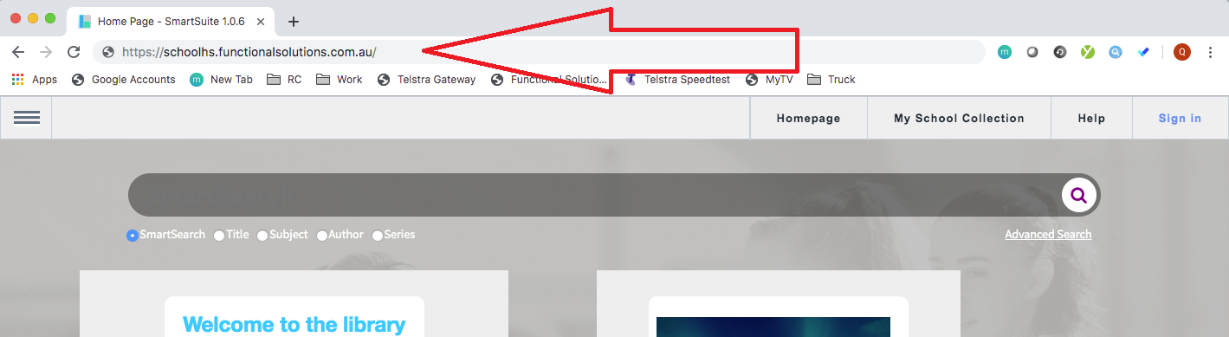
- Open the Safari Browser app on your Apple mobile device.
- Browse to your school's SmartSuite or TV4Education URL (make sure the URL loads correctly before proceeding).
- Click the
 icon and select Add to Home Screen from the list of options (you may need to scroll to the right to view more options).
icon and select Add to Home Screen from the list of options (you may need to scroll to the right to view more options).
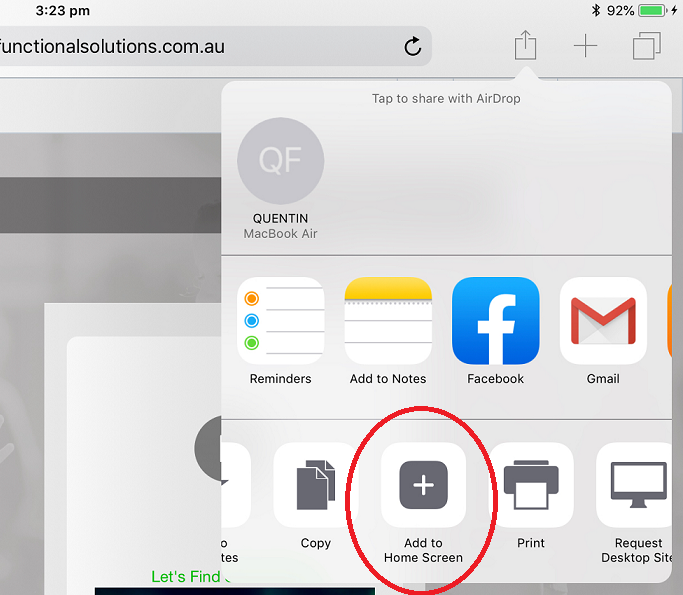
- An ‘app’ will now be created on your Apple mobile device which will launch your SmartSuite or TV4Education application.
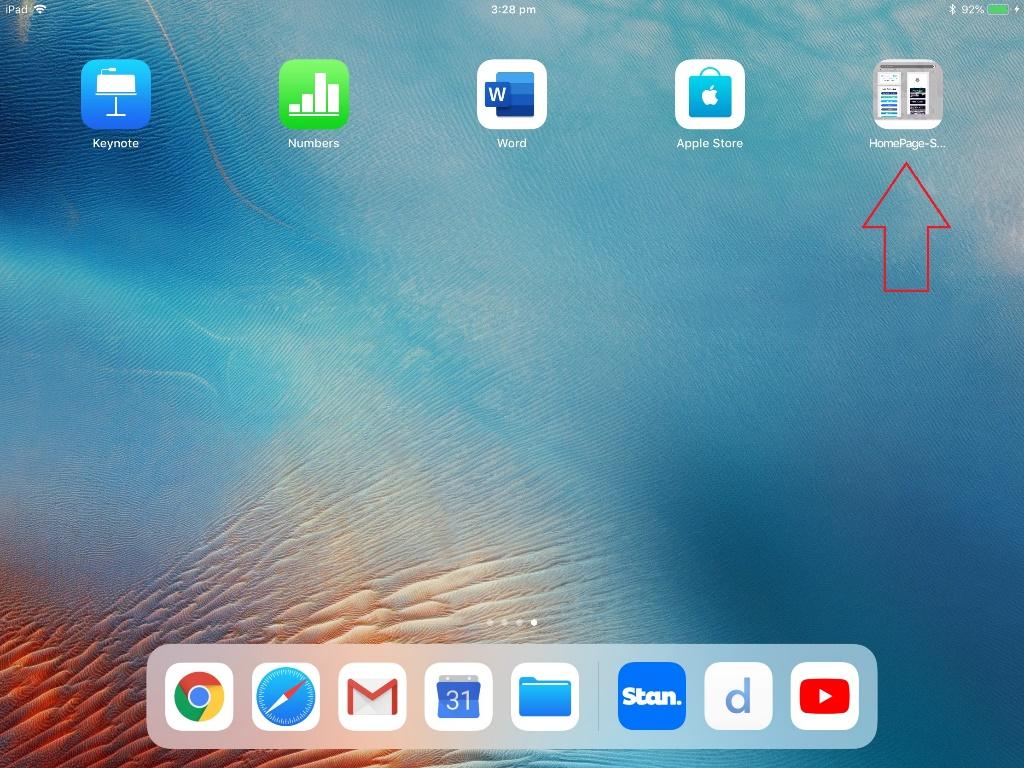

Comments
0 comments
Please sign in to leave a comment.