1. Click  -> Catalogue -> Catalogue.
-> Catalogue -> Catalogue.
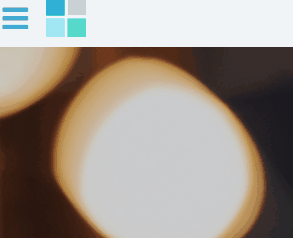
2. From the toolbar at the bottom of the window, click the  button.
button.
The search field will appear:

The Catalogue search allows you to search multiple fields, like an advanced search.
3. Select the field/s you wish to search from the first drop down. If you wish to search more fields to further filter your search click the  icon, located at the end of the search field.
icon, located at the end of the search field.
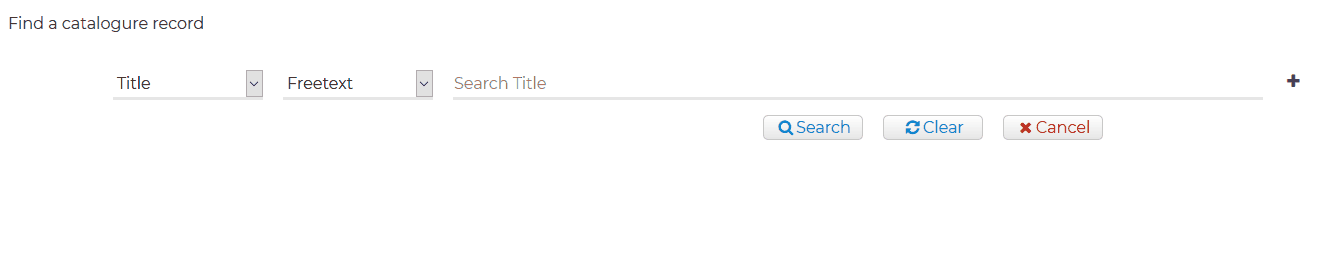
4. Click  to run the search.
to run the search.
Related Video

Comments
0 comments
Please sign in to leave a comment.