1. Click  -> Catalogue -> Catalogue.
-> Catalogue -> Catalogue.
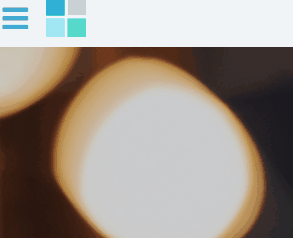
2. Using  using the All Fields option, search for the record you wish to reserve for another user.
using the All Fields option, search for the record you wish to reserve for another user.
The system will load up the record for you.
3. In the BASIC tab look for the Reserve limit, located on the right side of the screen.
4. Click the  icon.
icon.
The reservations module will appear.
For more information on reservations see the Reservations article.
View the video below.

Comments
0 comments
Please sign in to leave a comment.