1. Click  -> Circulation -> Circulation.
-> Circulation -> Circulation.
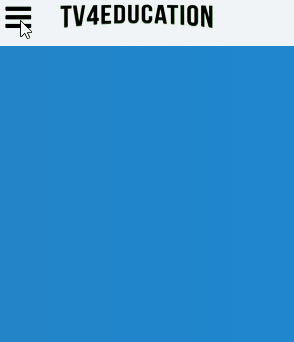
2. Change to return mode by clicking the Return tab and ensuring the transactions area is orange.
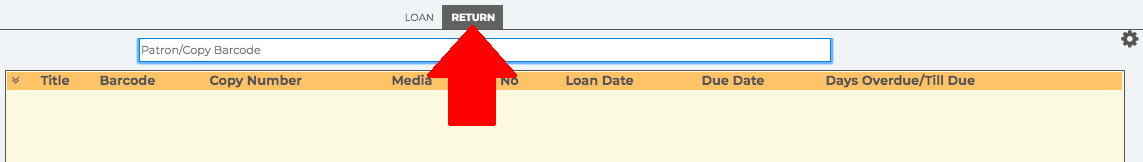
3. Scan in the resource that you wish to return.
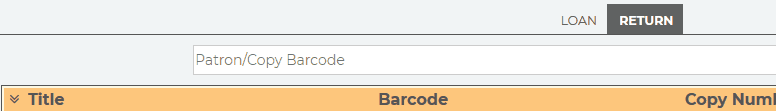
The resource has now been returned.
Related Video
1. Click  -> Circulation -> Circulation.
-> Circulation -> Circulation.
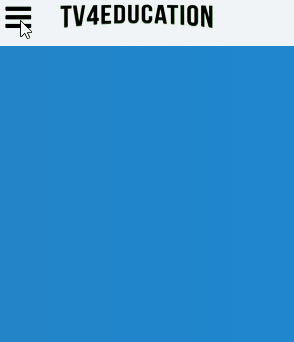
2. Change to return mode by clicking the Return tab and ensuring the transactions area is orange.
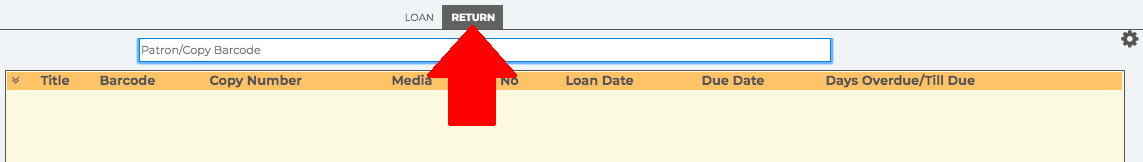
3. Scan in the resource that you wish to return.
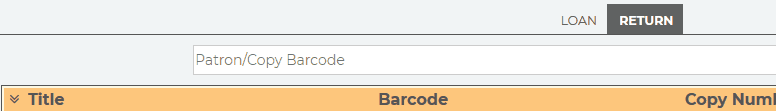
The resource has now been returned.
Related Video
Comments
0 comments
Please sign in to leave a comment.