Circulation now has options that can be turned on and off to customise circulation for different libraries.
If you aren't receiving a warning that a reservation is active for a book being returned, this option will need to be enabled.
Please note these settings are "Global Settings" and will affect all workstations with the same settings.
1. Click  -> Circulation -> Circulation.
-> Circulation -> Circulation.
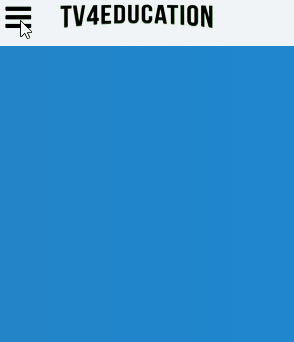
2. When circulation loads, click the  icon at the top right of the window.
icon at the top right of the window.
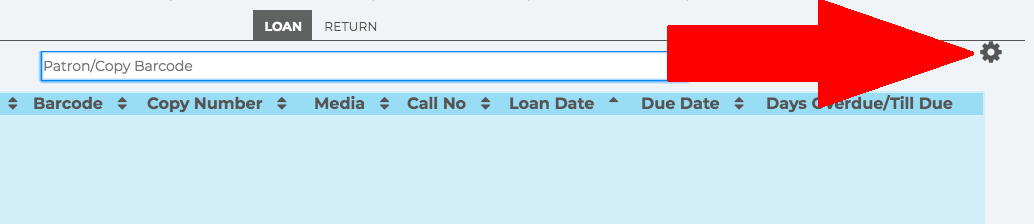
3. Enable the Check if the copy has reservations when returning option under the Catalogue circulation warnings - Returning group.
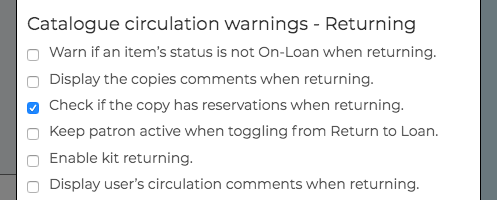
4. Click  .
.
Related Video
Comments
0 comments
Please sign in to leave a comment.