1. Click  -> Circulation -> Circulation.
-> Circulation -> Circulation.
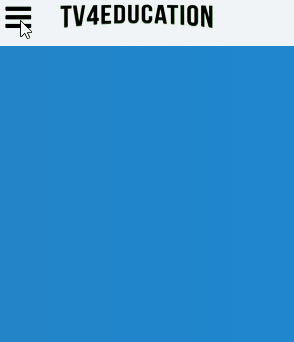
2. Ensure you are in the Loan Mode by clicking the Loan tab and ensuring the transactions area is blue.
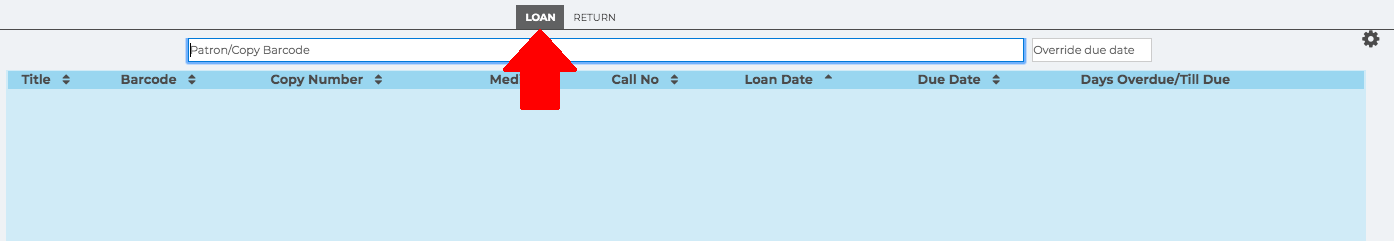
3. Search for the patron who currently has the resource on-loan by scanning their barcode or typing in their first name or surname into the field at the top of the window.
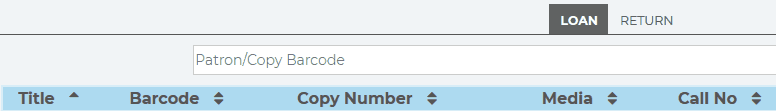
4. The borrower's transactions will now be listed on the screen.
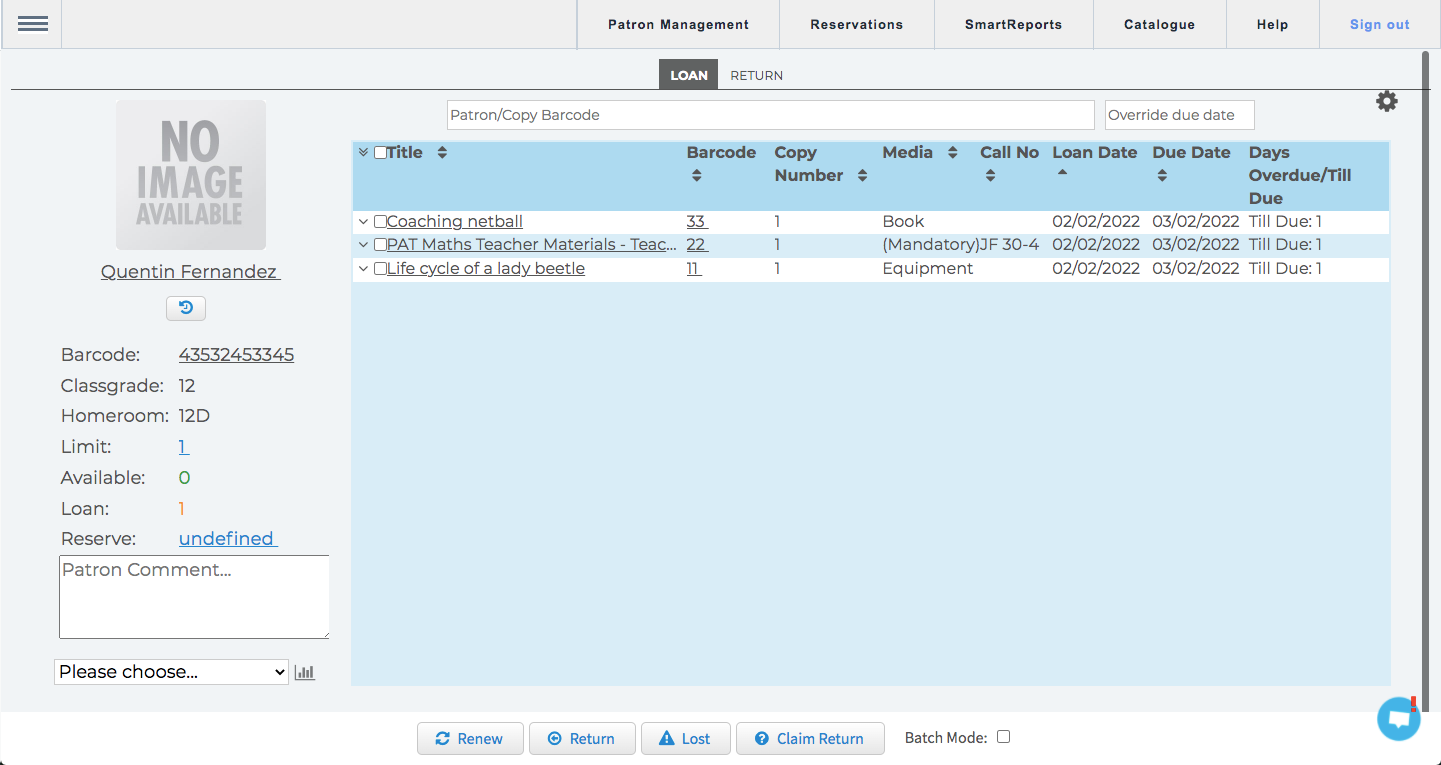
5. Place a tick in the items you wish to return for this user
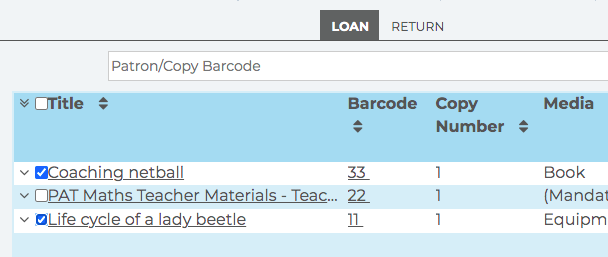
6. Click the  button in the toolbar at the bottom of your window
button in the toolbar at the bottom of your window
The item(s) will now be returned from this user.
Comments
0 comments
Please sign in to leave a comment.