When in Circulation, if a patron wishes to loan out an item but they do not exist in the system, you can add them straight from the circulation page.
1. When in Circulation and you try to bring up a patron that does not exist in the system, you will receive the following message:
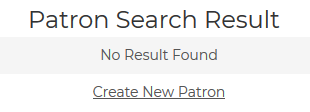
2. Click on  .
.
3. The Patron Management page will appear. Add the patron.
For more information on creating a patron see the Adding Patrons article.
4. In the first field, scan or enter in the user that wants to loan out a resource.
You can enter / scan the following to bring up the user:
- Barcode
- First Name
- Surname
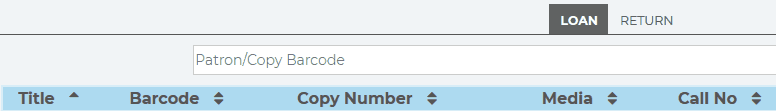
Related Video

Comments
0 comments
Please sign in to leave a comment.