Catalogue quick import is great for quickly importing a single title.
If you are wanting to Bulk Import new records, please use SmartSuite's Bulk Import (Global Catalogue) facility.
1. Click  -> Catalogue -> Catalogue.
-> Catalogue -> Catalogue.
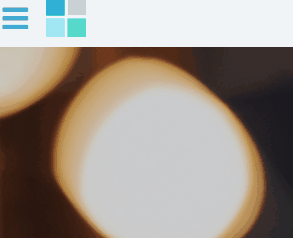
2. From the toolbar at the bottom of the window, click the up arrow on the New button.

3. Scan your books ISBN into the ISBN field.
4. Click the ![]() icon.
icon.
5. Select a Media for your new title.
6. Once the import has been completed, click  .
.
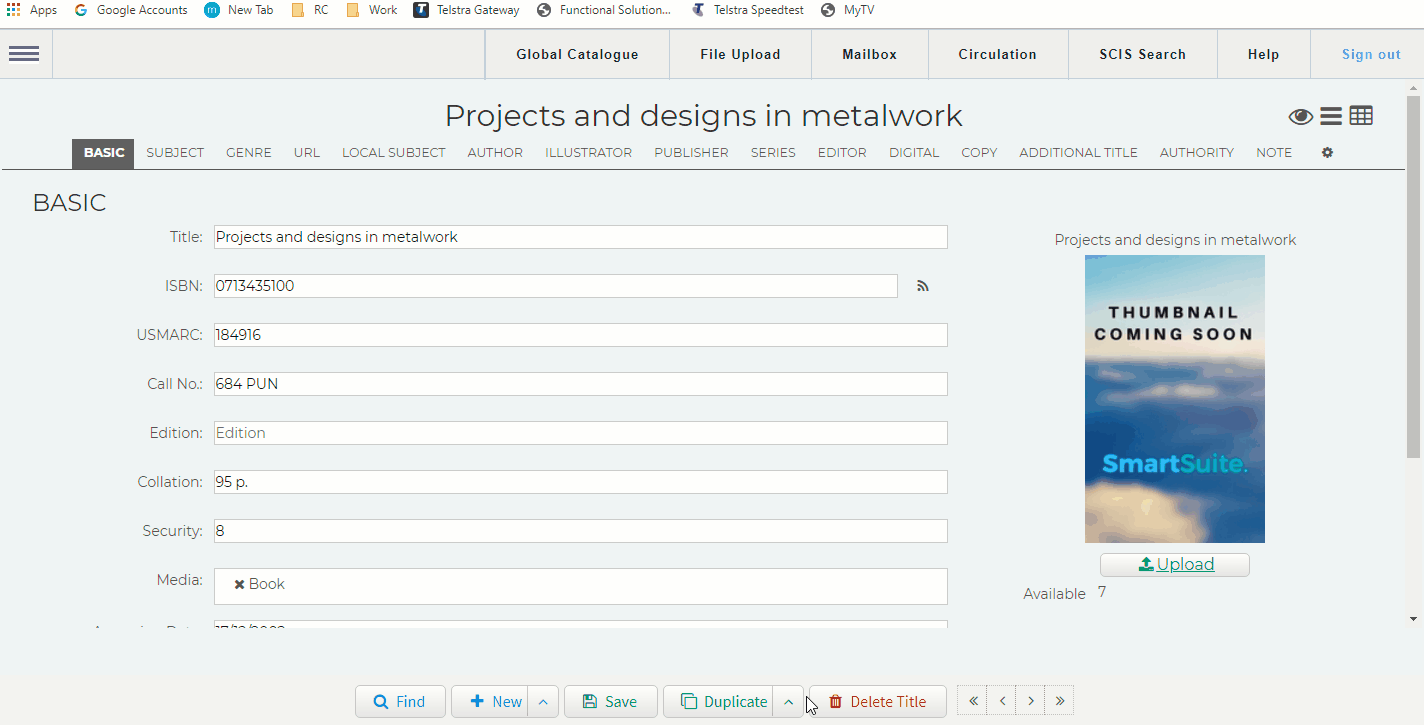
Related Video
Comments
0 comments
Please sign in to leave a comment.