1. Click  -> Catalogue -> Catalogue.
-> Catalogue -> Catalogue.
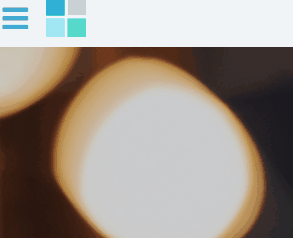
2. Find the parent (master) record for the kit you want to modify by clicking  from the toolbar at the bottom of the window.
from the toolbar at the bottom of the window.
3. Click the Copy tab.
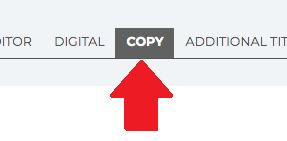
4. Expand the copy you want to modify contents against.
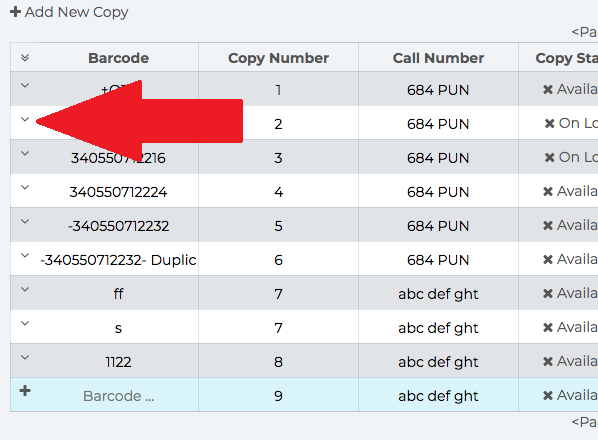
5. Click  .
.
Adding Additional Contents
i) Scan your additional barcodes to add them to your kit.
Removing Contents
i) Select the content you wish to remove.
ii) Click the  icon.
icon.
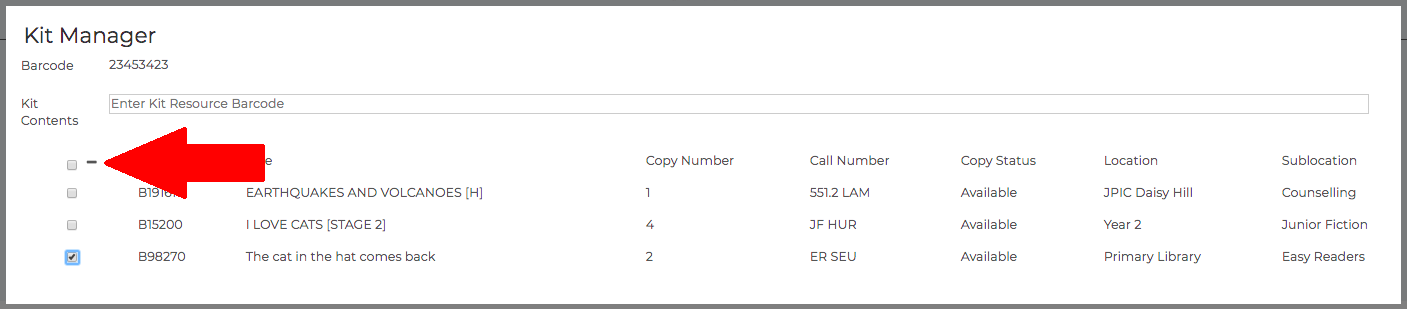
Related Video
Comments
0 comments
Please sign in to leave a comment.