1. Click  -> Catalogue -> Catalogue.
-> Catalogue -> Catalogue.
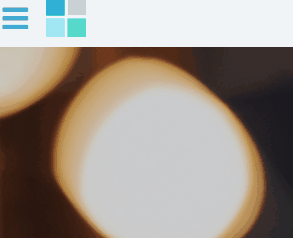
2. From the toolbar at the bottom of the window, click the up arrow on the New button.

3. Select New Title from the options.
SmartSuite will create a new blank record.
4. Begin completing the fields for your new title.
5. Select URL from the catalogue tabs and enter in the URL along with a description (remember the description is what is seen on the search page).
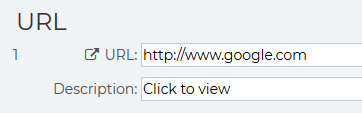
6. Hit  to save the record.
to save the record.
Related Video

Comments
0 comments
Please sign in to leave a comment.