Global Catalogue allows you to import using both the item's ISBN or SCIS no. Let's see how you can select between the two.
1. Click  -> Catalogue -> Global Catalogue.
-> Catalogue -> Global Catalogue.
2. From the toolbar located at the bottom of your screen, look for the Search By: drop down.
3. ISBN will always be the default selection. If you wish to change it, simply click on the  icon and select SCIS NO.
icon and select SCIS NO.
4. Enter in the SCIS NO. and press enter.
The import process will begin.
Related Video


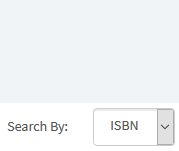
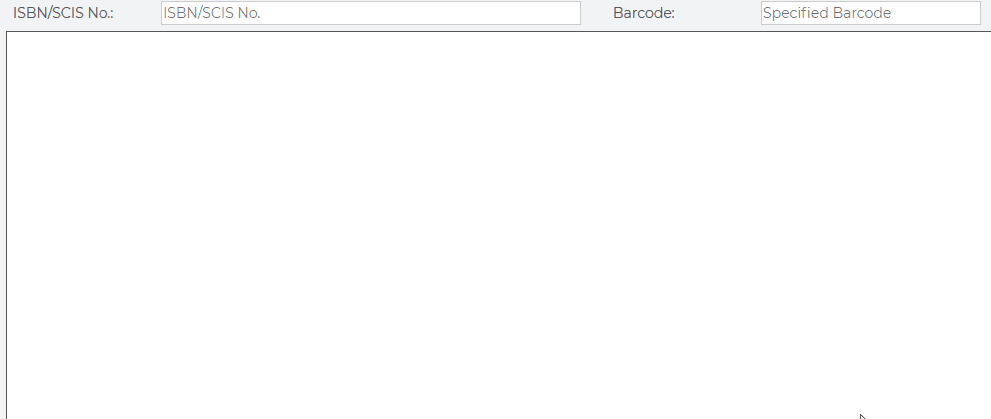
Comments
0 comments
Please sign in to leave a comment.