When in Circulation you have the ability to print some reports. This gives you a quick way of running loan and overdue reports for a specific patron.
1. When in Circulation find the report list located on the left side of your page, under the patron comments.
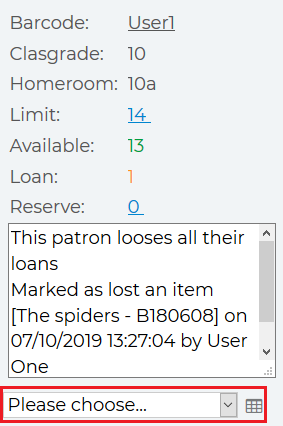
2. From the drop down, select the report you wish to run.
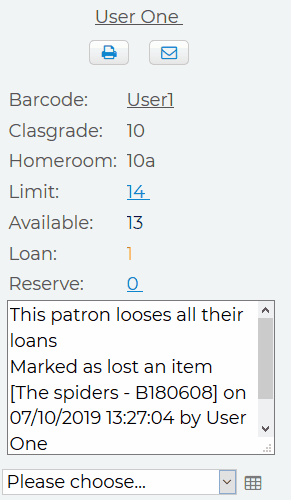
3. Once you have selected the report you wish to run, click on the  to generate the report.
to generate the report.
The report will be generated.

Video Related

Comments
0 comments
Please sign in to leave a comment.