Circulation allows you to order the transactions by the following fields:
- Title
- Barcode
- Copy Number
- Media
- Call No.
- Loan Date
- Due Date
Once you have a patron up in circulation and you wish to edit the transaction order. Next to each field header you will see a  icon.
icon.
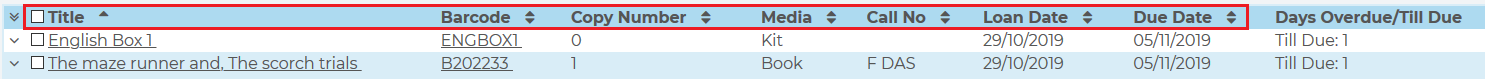
1. Click on the  next to the field you wish to adjust the transaction order.
next to the field you wish to adjust the transaction order.
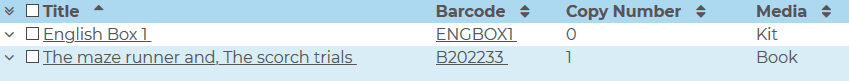
To set the default order see the Setting default sort order article for more information.
Related Video

Comments
0 comments
Please sign in to leave a comment.