Global Catalogue has 2 different ways to insert barcodes when importing books:
1) Specified Barcodes - Barcodes scanned at time of import.
2) System Generated - Automatically generated using a specific barcode format.
If the barcodes in catalogue are different to the barcodes you scanned, you will need to update the Barcode Format.
1. Click  -> Catalogue -> Global Catalogue.
-> Catalogue -> Global Catalogue.

2. Change the Barcode Format to Specified Barcode.
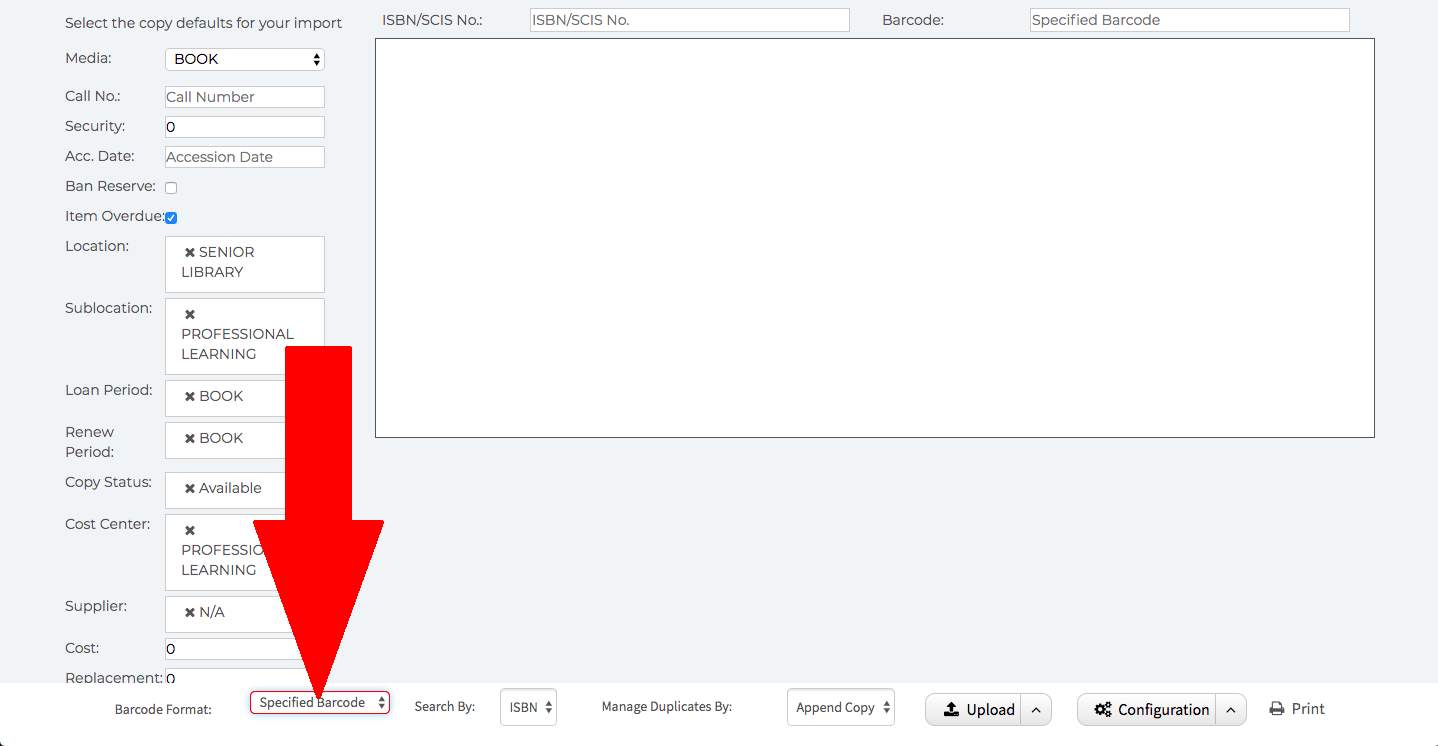
3. From the toolbar at the bottom of the window, click the up arrow on the Configuration button.
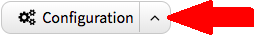
4. Select the Save Default Settings option.
View the video below.
Comments
0 comments
Please sign in to leave a comment.