1. Click  -> Catalogue -> Catalogue.
-> Catalogue -> Catalogue.
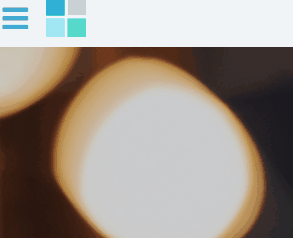
2. Find the title you want to view borrowing history for by clicking  from the toolbar at the bottom of the window.
from the toolbar at the bottom of the window.
3. Select the Loan History from the Report List.
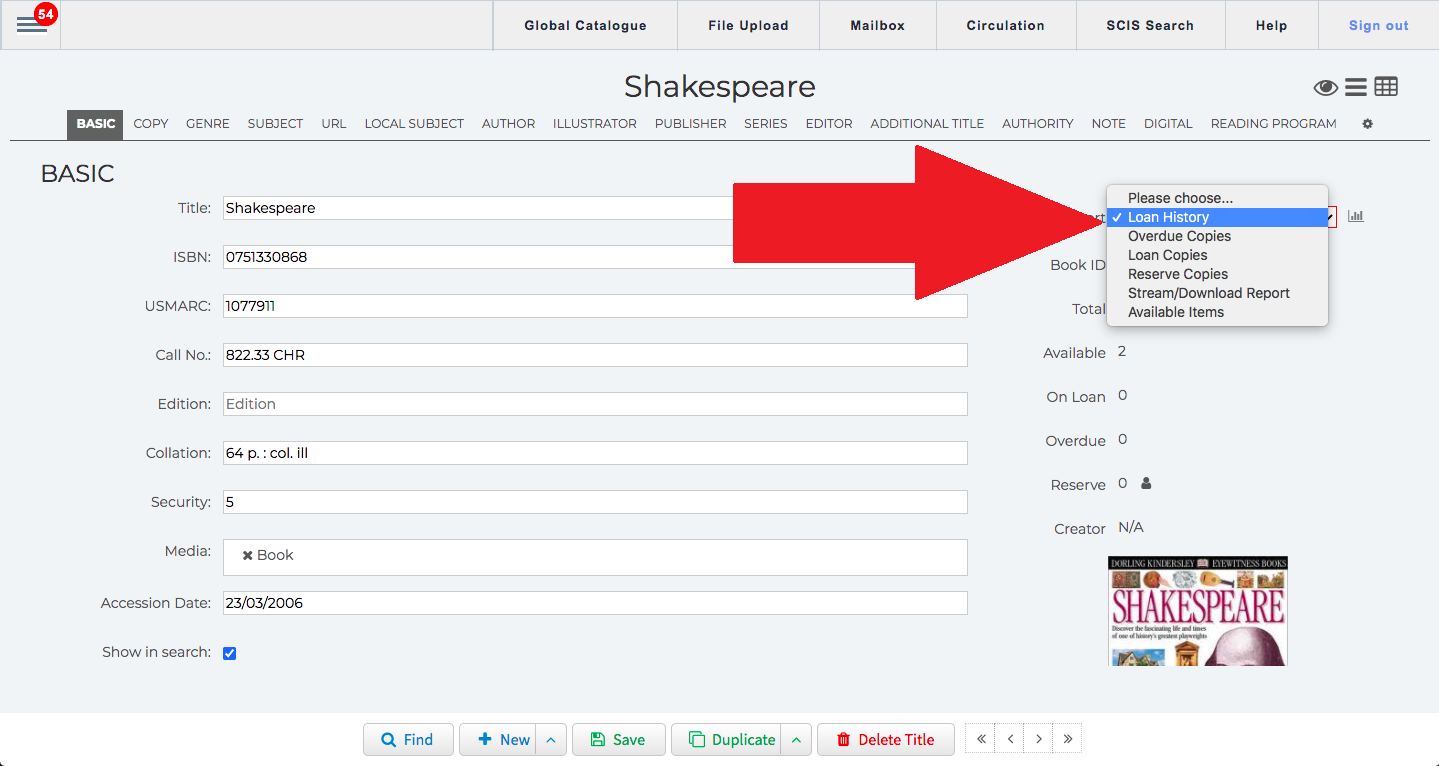
4. Click the  icon to launch the report.
icon to launch the report.
View the video below.
Comments
0 comments
Please sign in to leave a comment.