1. Click ![]() -> Catalogue -> Global Catalogue.
-> Catalogue -> Global Catalogue.

You should always set the copy defaults before you start the import process. This will greatly assist you when importing new records. For more information on setting the copy defaults, click here.
2. Before uploading your MARC file make sure that the Barcode Format is set to "Prefix by Patron".
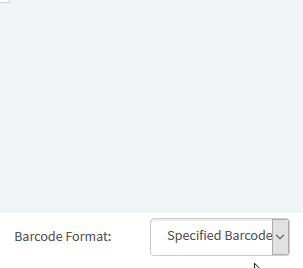
3. From the toolbar at the bottom of the window, click the up arrow on the Upload button.

4. A upload folder will appear. Select the MARC File you wish to import and click Open.
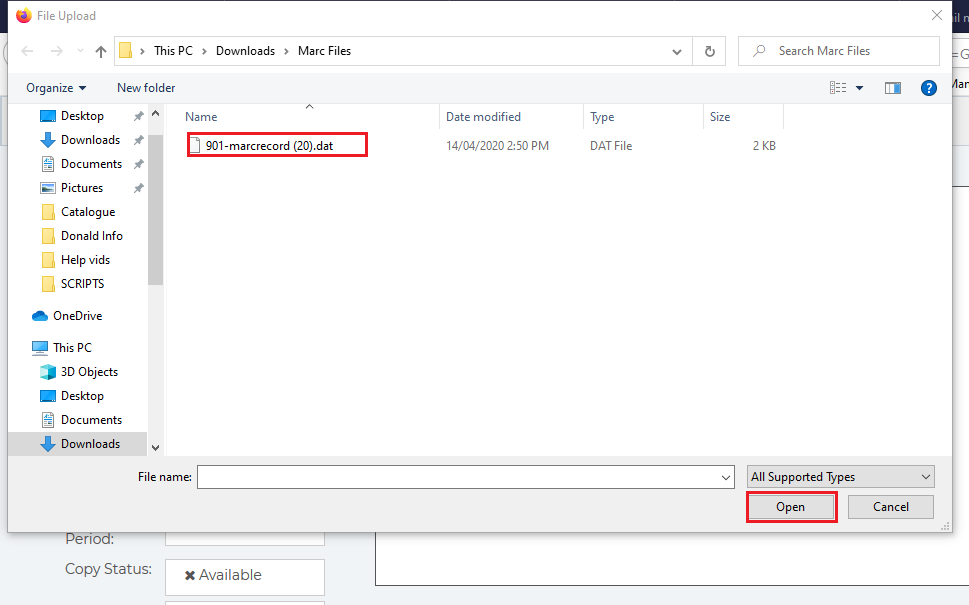
The import process will begin.
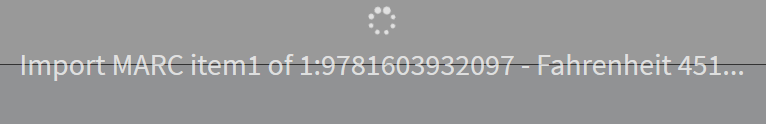
Once complete you will receive a "completed" message.
5. Click OK to view the imported list of items.
View the video below.

Comments
0 comments
Please sign in to leave a comment.