From time to time, you may be required to catalogue an item that doesn't have an ISBN
(e.g. a laptop, piece of equipment, archive material).
1. Click  -> Catalogue -> Catalogue.
-> Catalogue -> Catalogue.
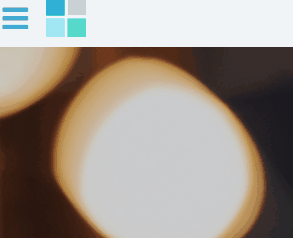
2. From the toolbar at the bottom of the window, click the up arrow on the New button.

3. Select New Title from the options.
4. SmartSuite will create a new blank record.
5. In the Title field, enter a description for the item.
N.B. Title is the first description your users will see in the search screen. Ensure it's short and concise.
e.g.
2019 Silver Macbook Air
6. In the Media type, select OR add a new media type for your item
(e.g. Laptops).
7. Click the  tab.
tab.
8. Complete the fields in the copy section
e.g.
> Barcode
> Copy Status
> Active Status
> Call Number
> Location
> Sub-location
> Loan Type
> Renewal Type
9. If you wanted to add additional information such as Subjects or Notes please click the relevant tab and enter the details.
10. Once completed, click  .
.
View the video below,
Comments
0 comments
Please sign in to leave a comment.