SmartSuite v3.0 now performs automatic housekeeping on the fly.
This means that if any authority file isn't assigned to a record, SmartSuite v3.0 will clean that entry from the table to keep your database clean.
Adding a new authority file can be completed through Catalogue.
1. Click  -> Catalogue -> Catalogue.
-> Catalogue -> Catalogue.
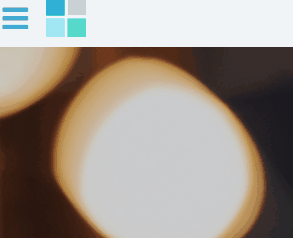
2. Find the title you want to add the new location to by clicking  from the toolbar at the bottom of the window.
from the toolbar at the bottom of the window.
3. Click the  tab.
tab.
4. Click on the Location field to produce the pop-up window.
5. Type your new Location into the blank field at the top of the location pop-up.
6. Click +
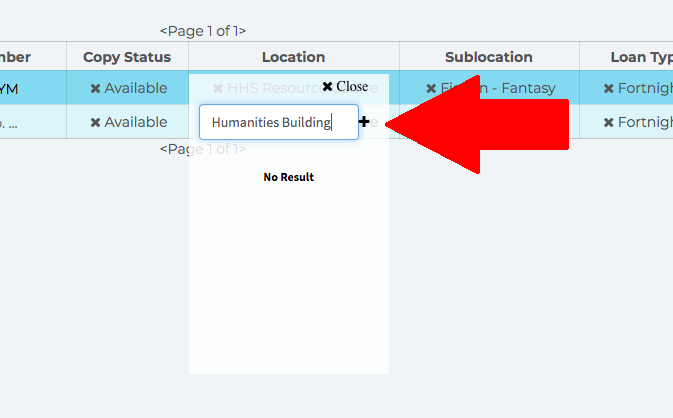
7. Click  from the toolbar at the bottom of your window.
from the toolbar at the bottom of your window.
View the video below.
Comments
0 comments
Please sign in to leave a comment.