1. Click  -> Catalogue -> Global Catalogue.
-> Catalogue -> Global Catalogue.

2. look for the Configuration button and click the ^ option and select Copy Default.
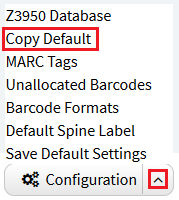
The "Catalogue Default Configuration" page will appear.
3. Scroll to the bottom of the list. You will find a blank default. This is where you create a default.
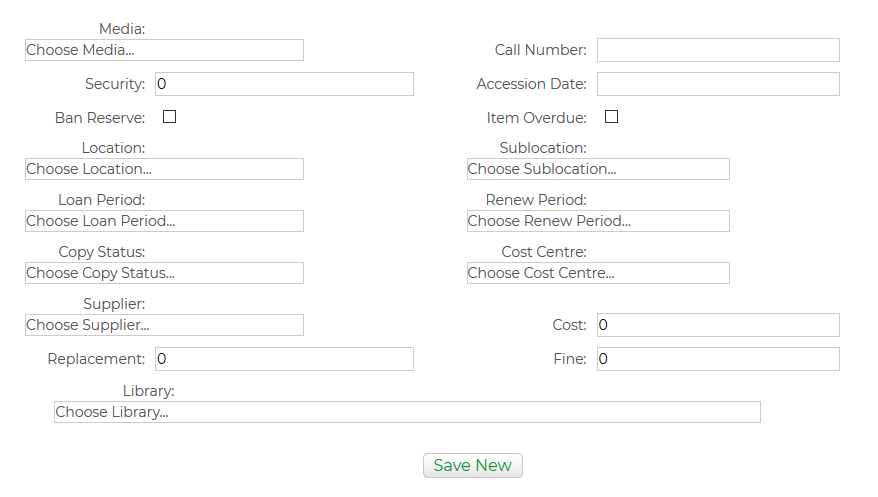
4. Select the Media you wish to set a default for.
5. Enter in the options you want the system to add automatically when you catalogue a record with that media type. See the image below to see what I selected.
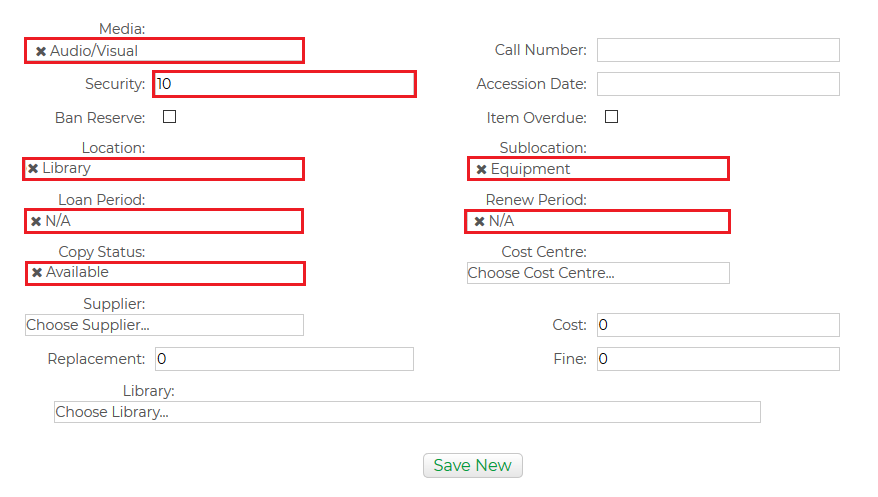
6. Click  .
.
Related Video

Comments
0 comments
Please sign in to leave a comment.