PRC Import matches and downloads reading levels for books in your library from the PRC reading program with the click of one button.
1) Log in to your SmartSuite application as a user with Cataloguing privileges.
2) Click  -> Catalogue -> PRC Import.
-> Catalogue -> PRC Import.
3) Click 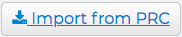 .
.
SmartSuite's PRC Importer will now compare your library collection with the PRC Reading Program list.
4) SmartSuite will confirm the number of titles matched between your collection and the PRC database.
If you would like to continue with the import, click 
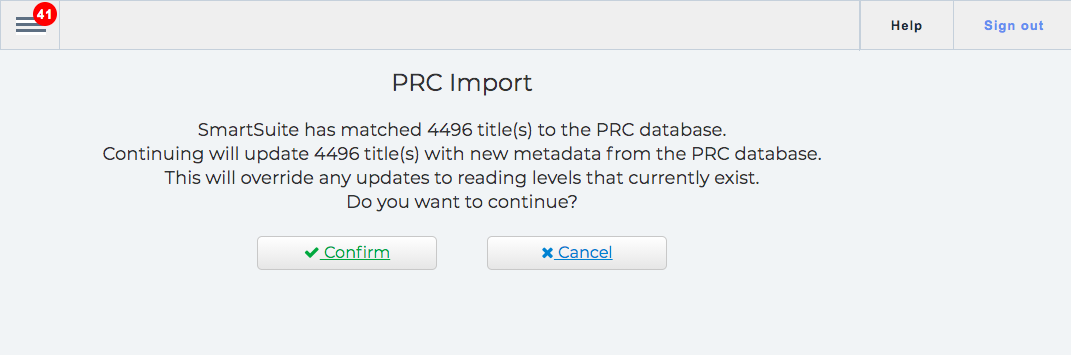
5) SmartSuite will now begin importing all reading levels for the matched titles in your collection:
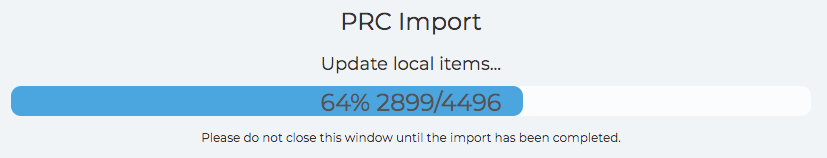
6) When the import has completed, click Ok
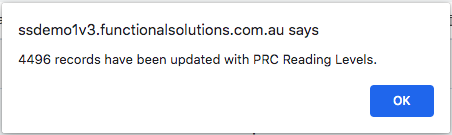
7) To view all books and their reading levels, click the  button.
button.
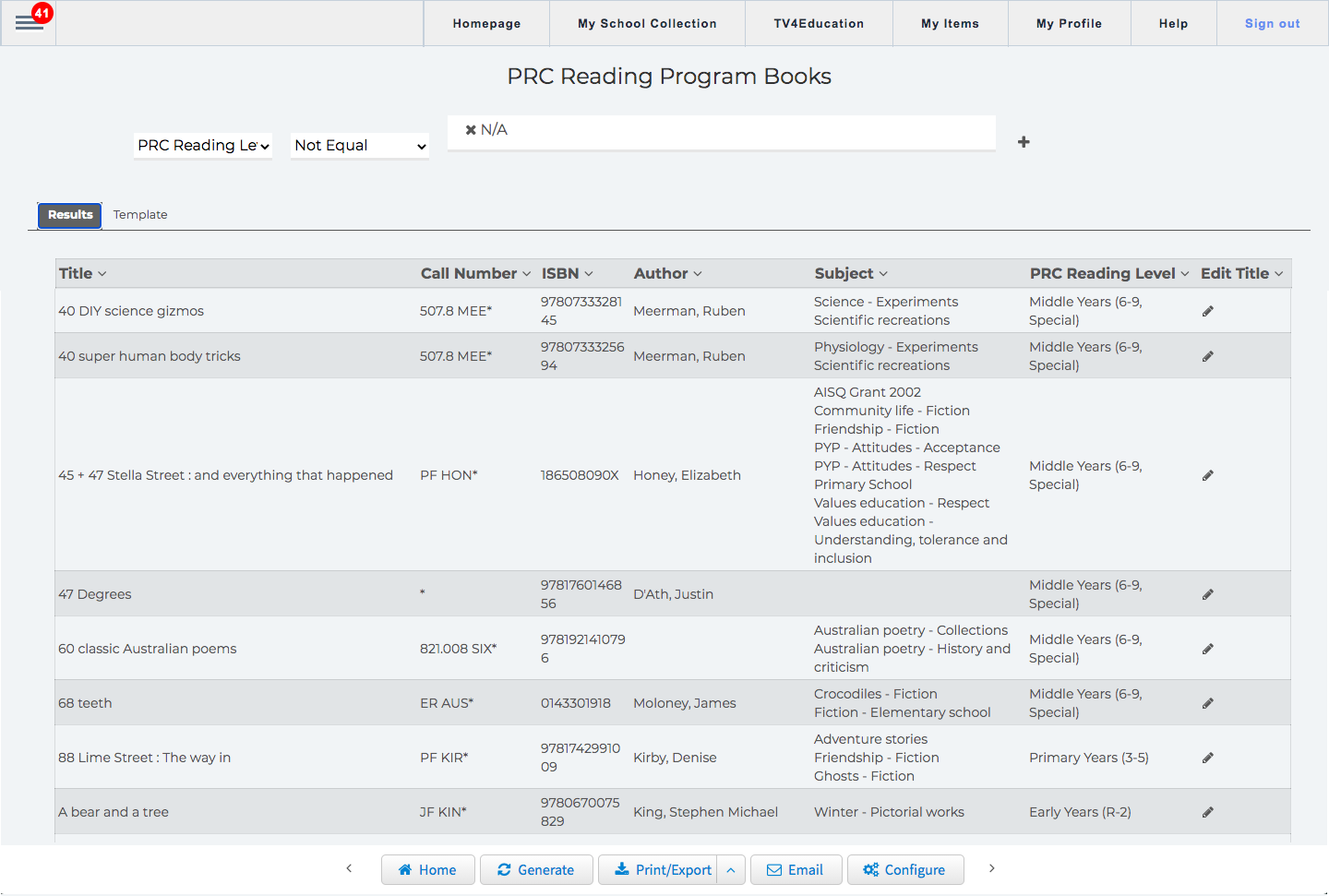
Related Video
Comments
0 comments
Please sign in to leave a comment.