SmartSuite allows cataloguers to enter asset information into the catalogue record for richer reporting and auditing.
1. Click  -> Catalogue -> Catalogue.
-> Catalogue -> Catalogue.
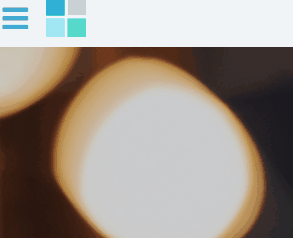
2. From the toolbar at the bottom of the window, click the up arrow on the New button.

3. Select New Title from the options.
4. In the Title field, enter a short, concise description of the asset.
e.g.
2019 Macbook Air
5. In the Media field, select (or create) a media type for your asset.
e.g.
Laptops
6. Click the Notes tab.

7. Enter a full description of your asset.
e.g.
Silver MacBook Air with Retina display, Touch ID and a Force Touch trackpad.
8. Click the Copy tab
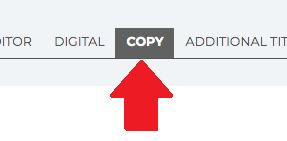
9. Create a new copy entry.
10. Click 
11. Ensure you are on the Copy tab
12. Click the  icon to expand the copy you created in step (9)
icon to expand the copy you created in step (9)
13. Scroll down and click 
14. Complete the Asset details for your laptop (not all fields are mandatory).
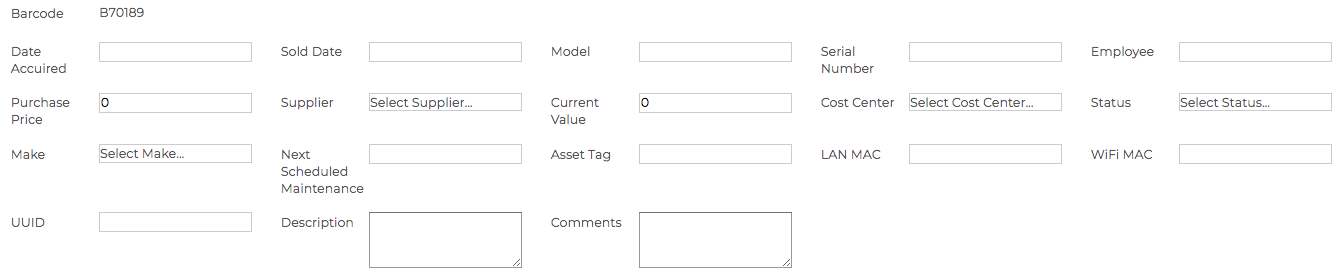
15. Click 
Related Video
Comments
0 comments
Please sign in to leave a comment.