1) Navigate to ![]() -> Patron -> Patron Management
-> Patron -> Patron Management

2) Click  in the toolbar at the bottom of the window and search for the user you want to send login information to.
in the toolbar at the bottom of the window and search for the user you want to send login information to.
3) Make sure 'Change Password on Next Login' is toggled to 'YES'
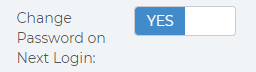
4) Ensure the user on-screen is the correct user and click  from the toolbar at the bottom of the window.
from the toolbar at the bottom of the window.
5) The following email will now be sent to your user:
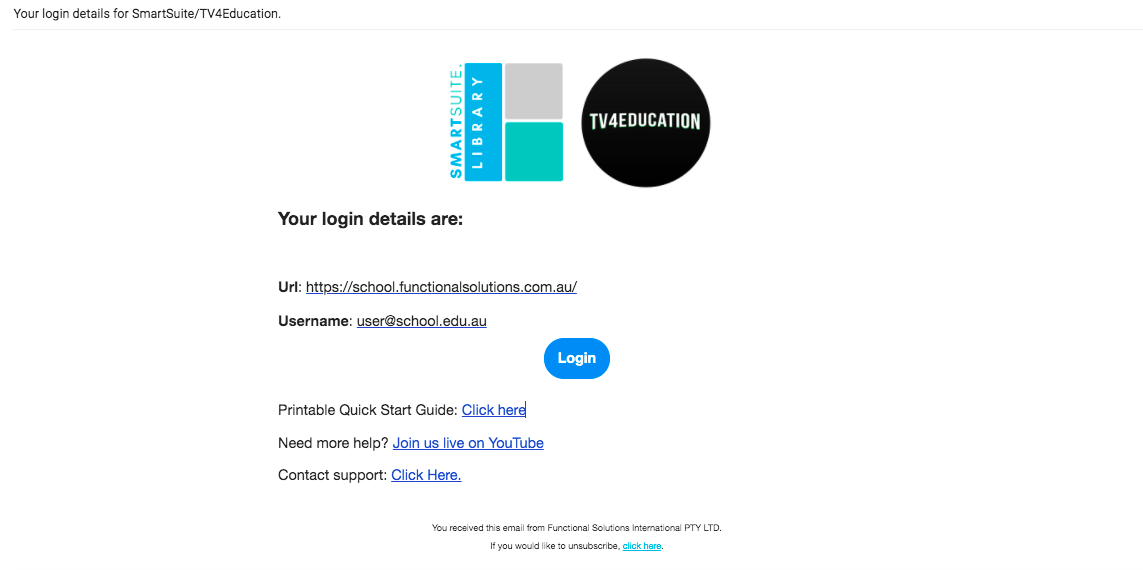
Related Video
Comments
0 comments
Please sign in to leave a comment.