1. Click  -> Catalogue -> Catalogue.
-> Catalogue -> Catalogue.
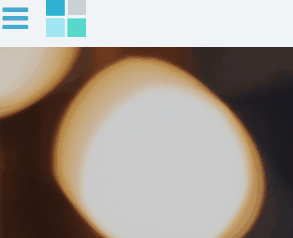
2. From the toolbar at the bottom of the window, click the up arrow on the +New button.

3. Select Bulk Import from the options.
4. Enter the copy information you would like to assign to the copies you are about to import.
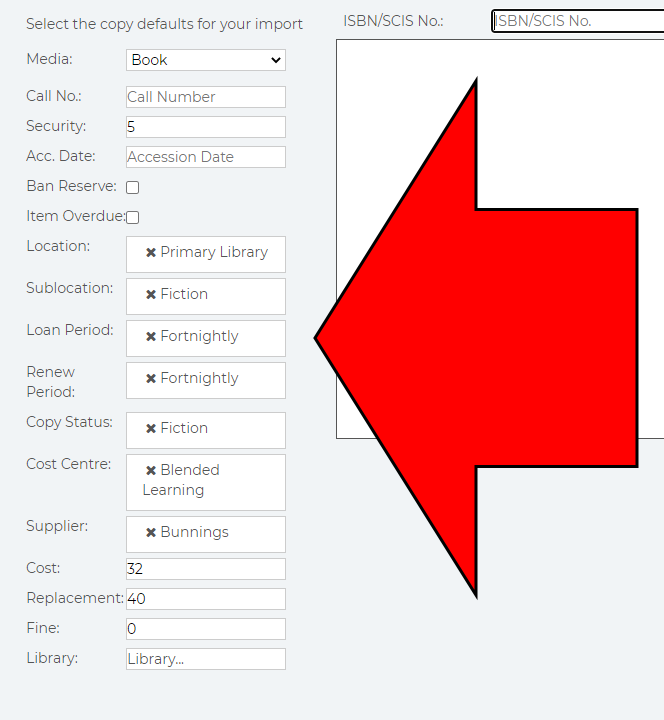
(Click here to find out more about copy defaults)
5. Place the cursor into the ISBN field at the top of the screen.
6. Scan the books ISBN followed by the books assigned Barcode.
Consecutively scan the ISBN and Barcode of each book. There is no requirement to pause OR click submit between books.
7. If your import has been successful, SmartSuite will display an  message.
message.
8. If your import hasn't been successful, SmartSuite will highlight the progress in Red and will display the reason within the progress bar. 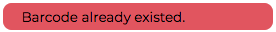
9. If you want to make changes to a successfully imported record, click the Title link.
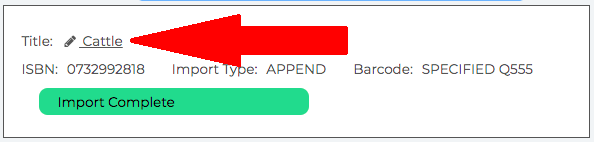

Comments
0 comments
Please sign in to leave a comment.