1. Click ![]() -> Catalogue -> Global Catalogue.
-> Catalogue -> Global Catalogue.

You should always set the copy defaults before you start the import process. This will greatly assist you when importing new records. For more information on setting the copy defaults, click here.
2. From the Barcode Format drop down, select Prefix by Patron.
3. Scan the book ISBN in to the ISBN field.

The import process will begin.
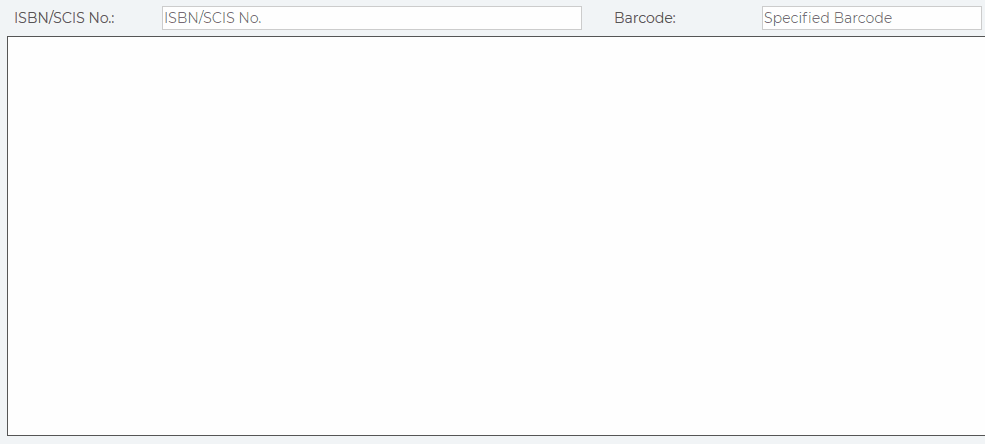
The record/s will be catalogued with a system generated barcode, You will need to update these barcodes once you have placed a barcode on the items. To do this see the "Editing Copy Information" article.
Related Video

Comments
0 comments
Please sign in to leave a comment.