1. Click ![]() -> Patron -> Patron Management.
-> Patron -> Patron Management.

2. Locate and click on the  button at the top right of the catalogue tabs.
button at the top right of the catalogue tabs.
The tabs will become editable, you will know this as there is a  icon will appear next to each tab.
icon will appear next to each tab.
3. Click and drag the tabs to your desired locations.
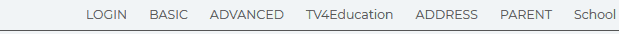
4. Hit the  icon to save your changes.
icon to save your changes.
Related Video

Comments
0 comments
Please sign in to leave a comment.