When in circulation, you have the ability to easily access a record's information.
Once you have a patron up in circulation and you wish to edit a record they have on loan.
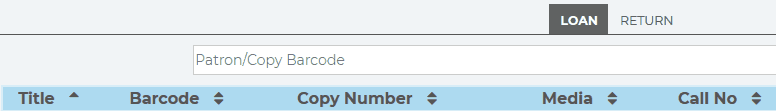
1. Click on the record title or barcode.
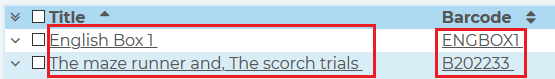
The catalogue page will appear. Here you can make your changes.
For more information on editing records see the Editing catalogue and copy information article.
Related Video

Comments
0 comments
Please sign in to leave a comment.