1. Click ![]() -> Patron -> Patron Management
-> Patron -> Patron Management

2. From the tabs at the top of the screen select LOAN LIMIT
The loan limit page will appear
The first limit section allows you to set a Overall loan limit for that patron.
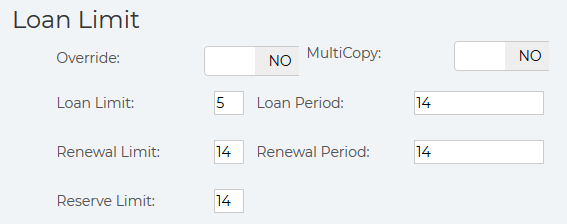
4. You can also set limits for media types using the Media limits below.
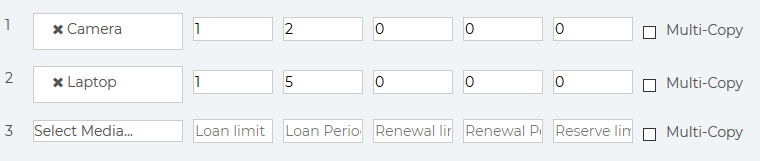
5. Click 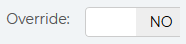 to YES to lock these limits to the patron.
to YES to lock these limits to the patron.
6. Click  to save your loan limit changes.
to save your loan limit changes.
Related Video

Comments
0 comments
Please sign in to leave a comment.