There will be times when you might want to enable or disable the local download and local streaming options. This will allow users the ability to stream programs locally (If you have local streaming set up) as well as
1. Click ![]() -> Patron -> Patron Management.
-> Patron -> Patron Management.

2. Click on the TV4EDUCATION tab.
There are two options to look at:
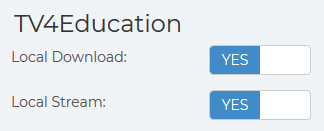
Local Download: Allows the user to download TV4Education programs from the school's collection.
Local Stream: Allows the user to stream TV4Education programs from the school's collection.
3. Click  to save the changes.
to save the changes.
Related Video

Comments
0 comments
Please sign in to leave a comment.