SmartSuite allows you to lock a user's loan limits. Say you have a student that does not bring books back so you want to limit how many items they can borrow without affecting all the other students in their class.
1. Click ![]() -> Patron -> Patron Management
-> Patron -> Patron Management

2. From the tabs at the top of the screen select LOAN LIMIT
The loan limit page will appear
3. If the Lock Limits are set to No, Then the patron will get their limits from the classgrade. If it is set to yes you can set a limit for this patron manually.
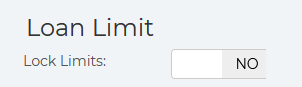
Keep in mind that if you make changes to the loan limits for their classgrade the changes will not flow down to a patron that has their limits locked.

Comments
0 comments
Please sign in to leave a comment.