To add a new classgrade follow the steps below.
1. Click ![]() -> Configuration -> Authority Editor.
-> Configuration -> Authority Editor.

The Authority File search page will appear.
2. From the dropdown at the top left select "Classgrade".
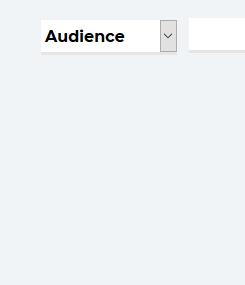
3. Enter the new classgrade in the text box at the top of the list and then click the + symbol to add a new classgrade.
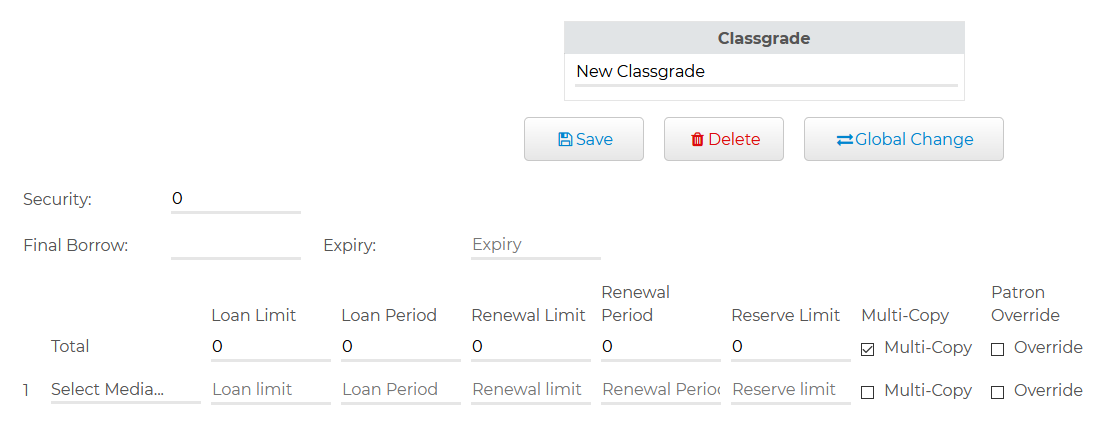
4. Enter the information for the new classgrade.
5. Click Save
Related Video

Comments
0 comments
Please sign in to leave a comment.