Please Note - the Close stocktake option will only appear IF you are the creator of the Stocktake Session.
-
Click
 -> Stocktake -> SmartStocktake.
-> Stocktake -> SmartStocktake. -
Select the appropriate stocktake from the Stocktake list or create new stocktake.
-
Click the
 icon to load the Reports and Management page.
icon to load the Reports and Management page.
NB: If you continue, you will be unable to make any further modifications to your stocktake session.
-
Click the
 icon.
icon. -
In the Close Date field, enter today's date. It will also ask you to confirm by entering in Yes.
N.B. When closing a stocktake, all missing items must be updated.
-
In the Un-Counted item status field, either:
-
-
Select a status from the list of existing statuses.
OR
-
-
-
Enter a new status into the pop-up field and click the + icon.
-
-
Type Yes into the text box.
-
Once you have done this click
 .
.
Related Video

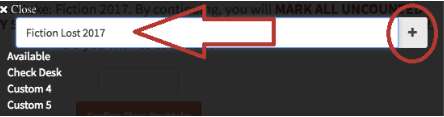
Comments
0 comments
Please sign in to leave a comment.