1.) Click ![]() -> Stocktake -> SmartStocktake.
-> Stocktake -> SmartStocktake.
2.) Select the appropriate stocktake from the Stocktake list or create new stocktake.
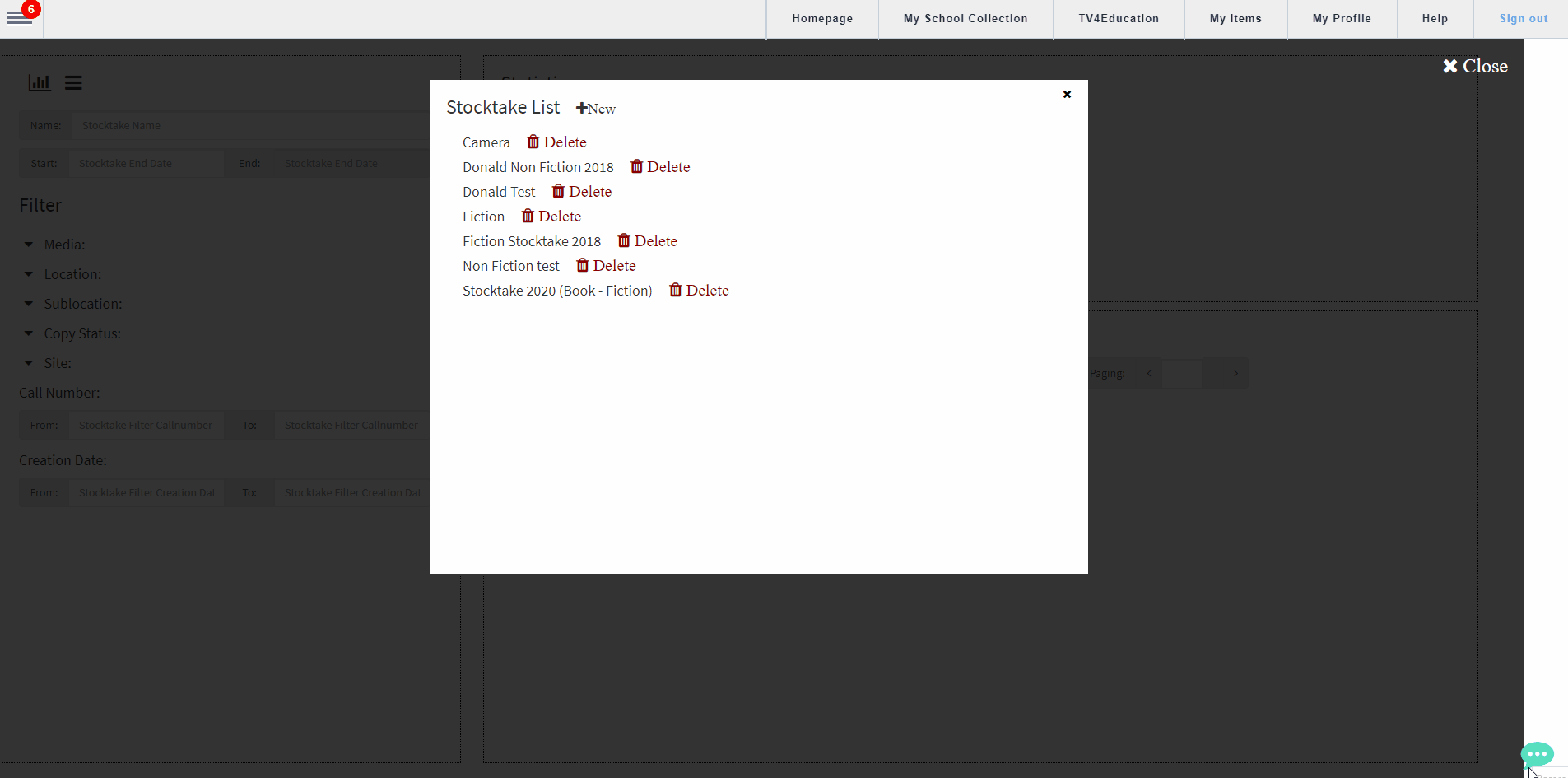
3.) Click the  icon to load the Reports and Management page.
icon to load the Reports and Management page.
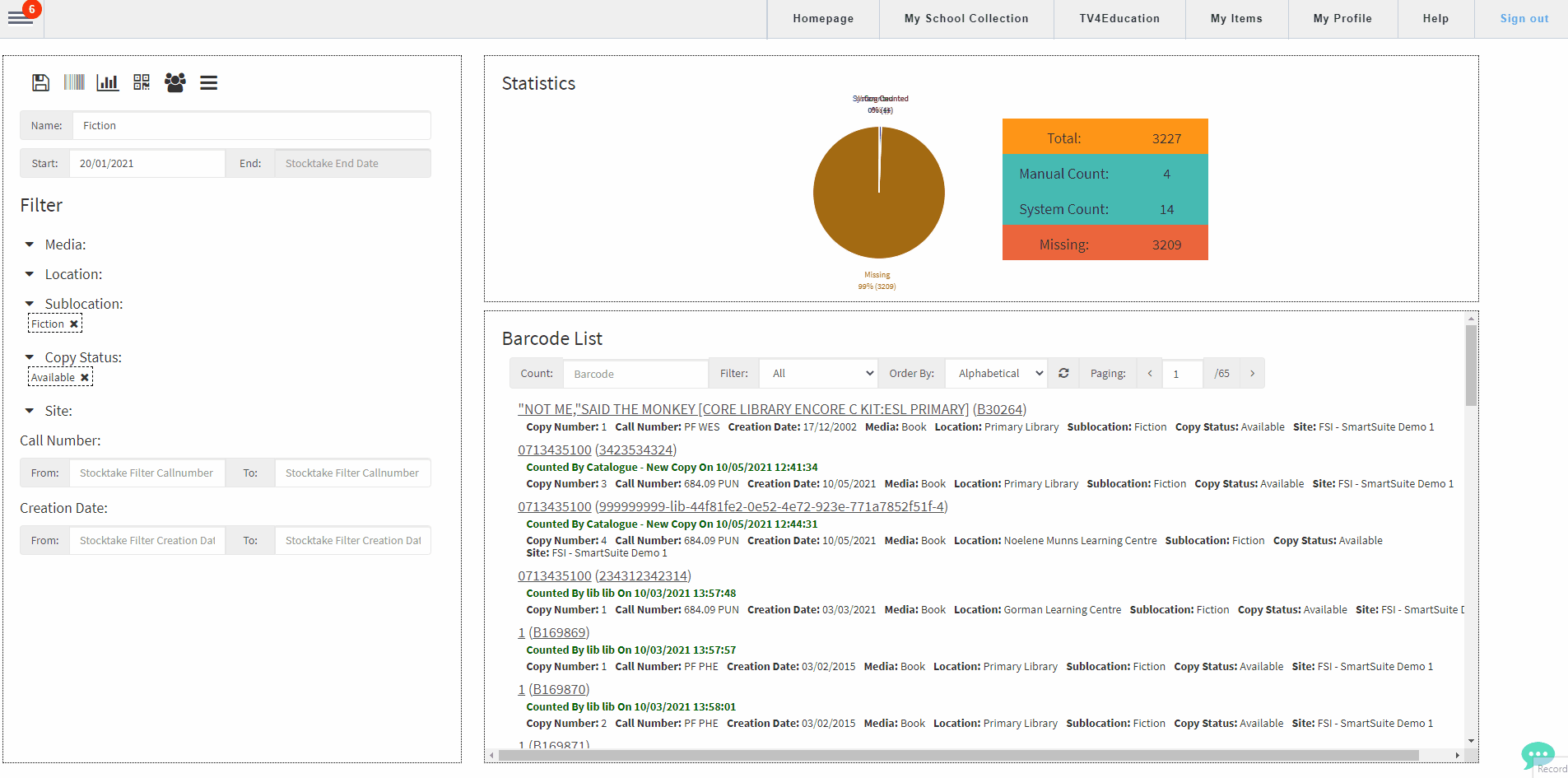
The main information area will allow you to filter the active stocktake by:
a.) Keyword (to lookup a specific title or titles).
b.) Copy Status.
c.) Stocktake Count Status.
d.) A combination of the above.
4. Using Filter will allow you to view specific data, select what you want viewed then click  .
.
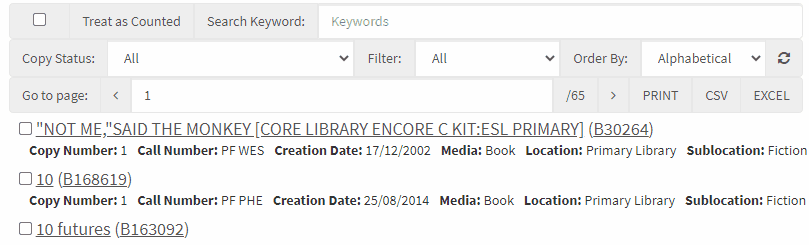
5. These reports can be exported by clicking either PRINT, CSV or EXCEL. Note that PRINT can only show up to and print 1000 results and you must export to CSV or EXCEL to print more results.
Related Video

Comments
0 comments
Please sign in to leave a comment.