1. Click ![]() -> Configuration -> Authority Editor.
-> Configuration -> Authority Editor.

2. From the dropdown at the top left select "Holiday".
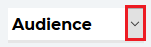
The Holiday table will appear.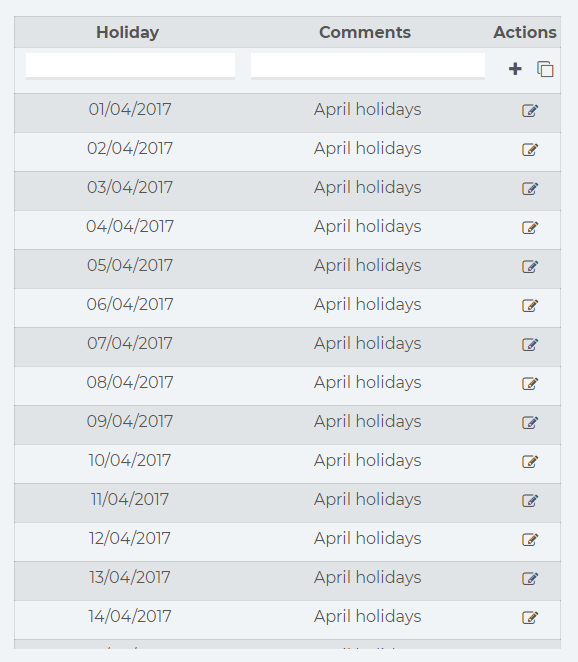
3. There are two ways you can add a holiday date in.
Process 1
- You can add one date at a time using the following:
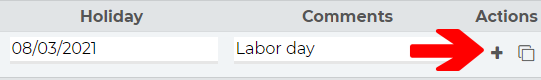
- Enter in a date in the holiday field.
- Add a comment e.g. "Labor day".
- Click +.
This will add that date as a holiday.
Process 2
- Click on  .
.
The Holiday date range settings will appear:
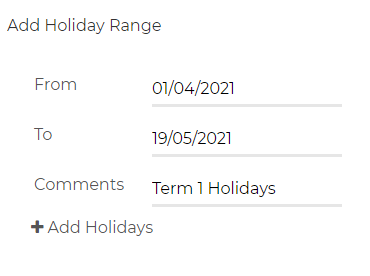
- Enter the first date in the "From" section.
- Enter the last date in the "To" section.
- Add a comment, e.g. "Term 1 Holidays".
- Click +.
This will add the holiday range that you entered.
Related Video

Comments
0 comments
Please sign in to leave a comment.