Patron Override will ignore any borrowing parameters assigned directly to the catalogued items at circulation and will instead, only use the borrowing parameters assigned to the users.
1. Click ![]() -> Configuration -> Authority Editor.
-> Configuration -> Authority Editor.

The Authority File search page will appear.
2. From the dropdown at the top left select "Classgrade".
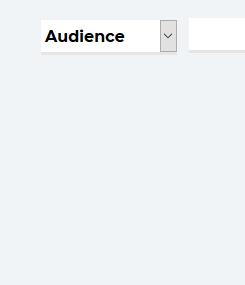
3. Click the edit icon located to the right of the classgrade you wish to edit.
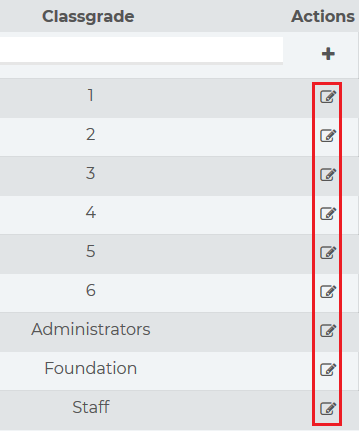
4. Ensure the borrowing limits are correct and then tick Override next to the parameter you would like to enable.
N.B. If you have multiple limits assigned for a classgrade and you wish for all limits to be used, please tick Override next to each line.
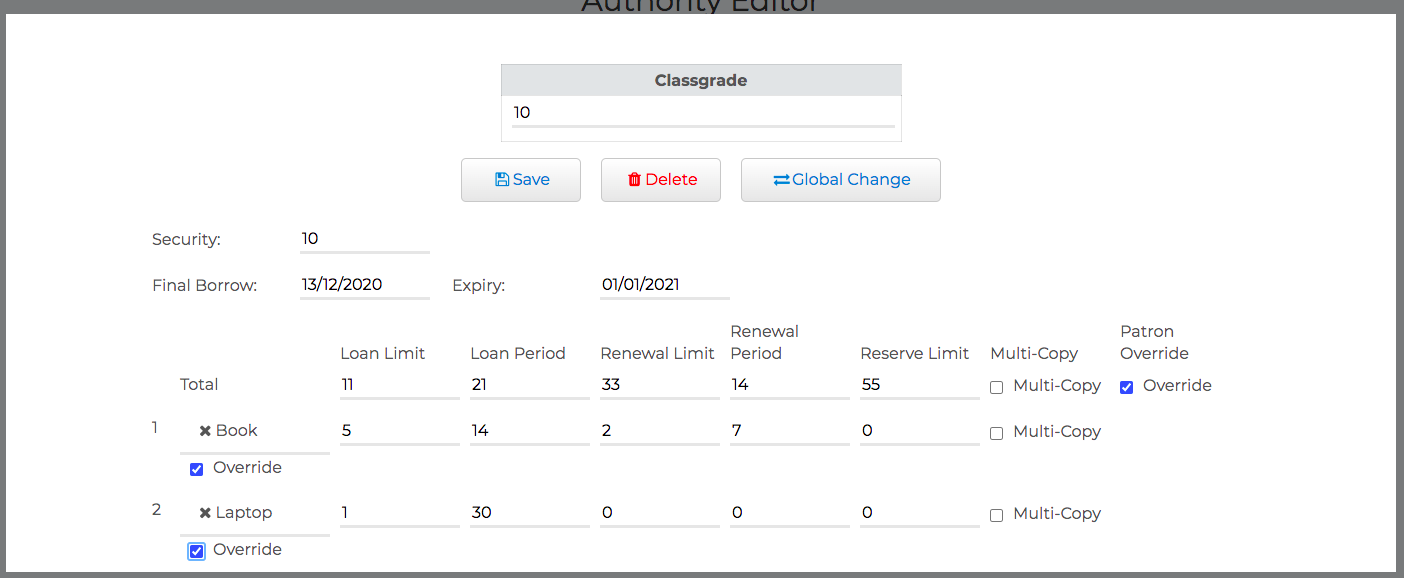
5. Click Save.
Related Video
Comments
0 comments
Please sign in to leave a comment.