1) Click  ->Mailbox.
->Mailbox.
2) Click the ‘Support Tickets’ Tab.
The Support Tickets page will load. This is where you will find all your tickets.
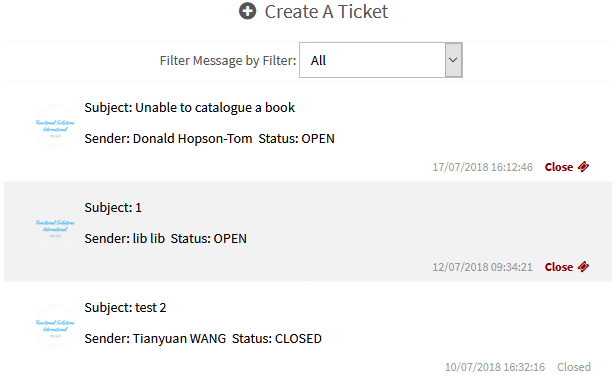
3) Click the Support Ticket you would like to upload the attachment to on the left-hand window pane.
To create a support ticket, please view this article:
https://help.functionalsolutions.com.au/hc/en-us/articles/360035460474-Mailbox-Support-Tickets
4) On the right-hand window pane, click the  icon.
icon.
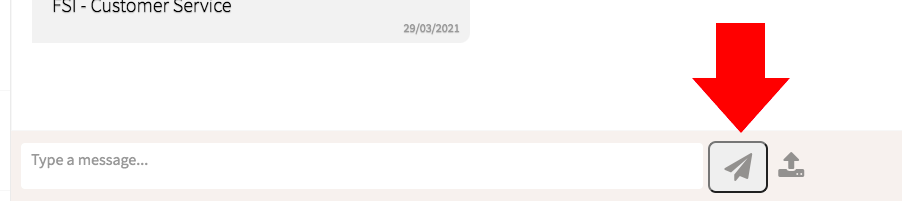
5) If you wish to add more to the conversation, type in the text field and click on  button.
button.
Comments
0 comments
Please sign in to leave a comment.