1. Log in and click on the system menu button, then select  .
.
2. From the tabs available, select the one where you would like to mark items as read.
3. Select the items you wish to mark as read by ticking the  on the item.
on the item.
4. Once you have selected the items, click on  to mark selected items as read.
to mark selected items as read.
NB: Items cannot be marked as Read under the Unread section of Mailbox. You will need to go into the Section where the Item is located to mark as read, e.g. to mark 'System Items' as read you will need to go to the 'System Items' section to do this.
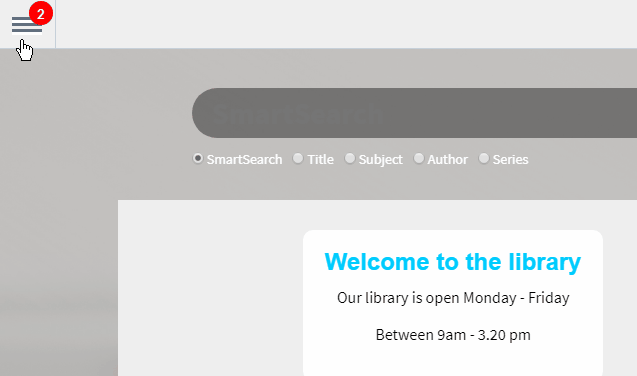
Related Video
Comments
0 comments
Please sign in to leave a comment.