If you have a year level of students but want to have each homeroom or class of them to have different loan limits and periods, then follow the steps below.
First, a new Classgrade needs to be created with the loan limits and loan period set. If one is already created then you can skip to Step 4
1. Click ![]() -> Configuration -> Authority Editor.
-> Configuration -> Authority Editor.

2. From the dropdown at the top left select "Classgrade".
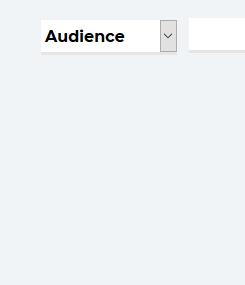
3. Enter the new classgrade in the text box at the top of the list and then click the + symbol to add a new classgrade.
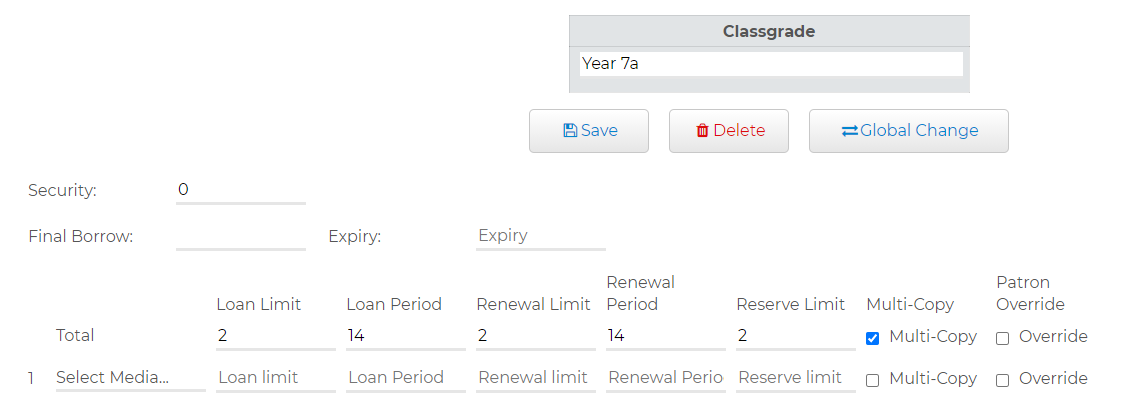
In the example above, I want homeroom 7a to have different borrowing conditions so I'll be making Year 7a my new Classgrade.
4. Click  -> Configuration -> Global Functions.
-> Configuration -> Global Functions.

5. Under Functions created by FSI select Patron -> double left click Move Patrons By Homeroom.
6. In Search Homeroom look for the Homeroom you want to move to a different Classgrade.

7. Click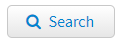 > Check all the patrons you want to change the classgrade for.
> Check all the patrons you want to change the classgrade for.
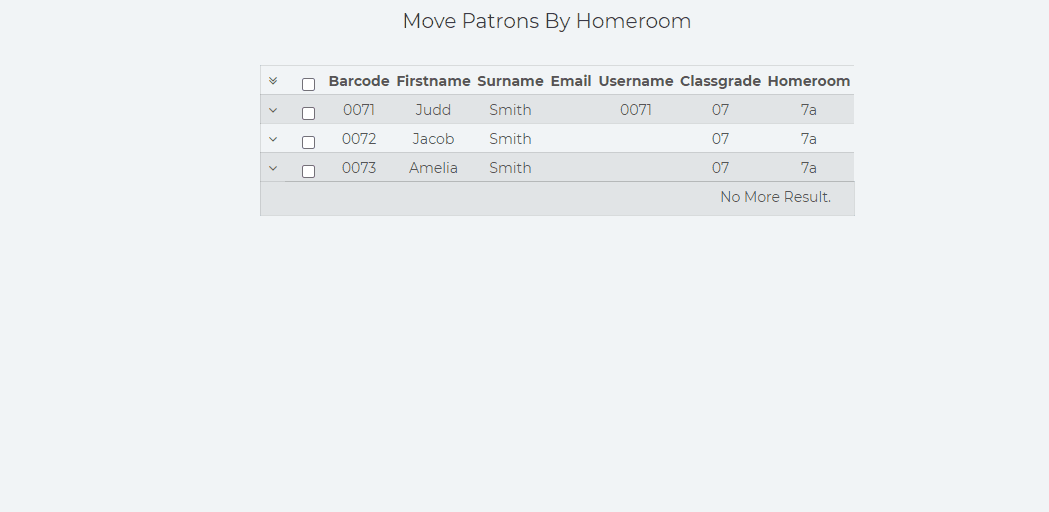
8. Click 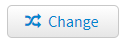
9. In Search Classgrade find the new classgrade you want the patrons to be.
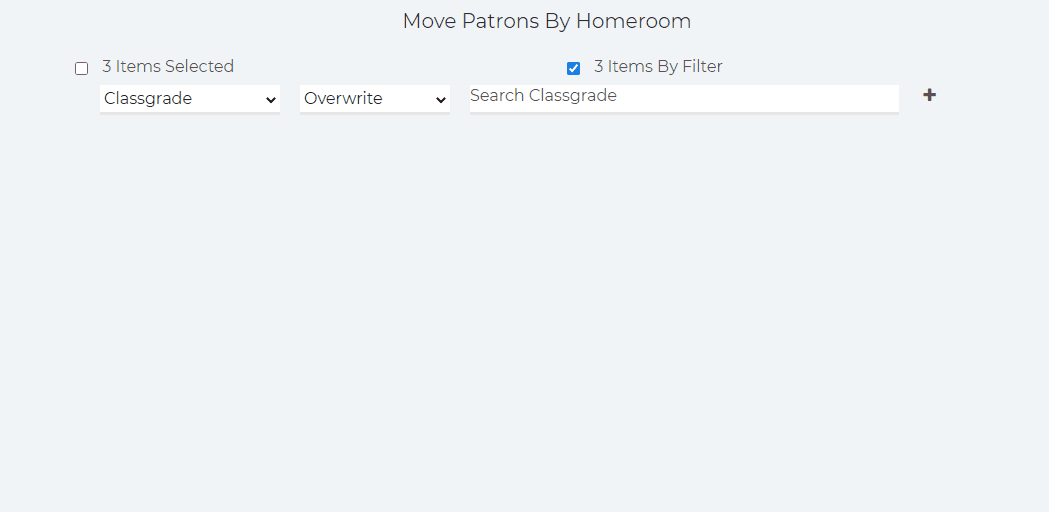
10. Click  .
.
11. Verify the changes you are about to make.
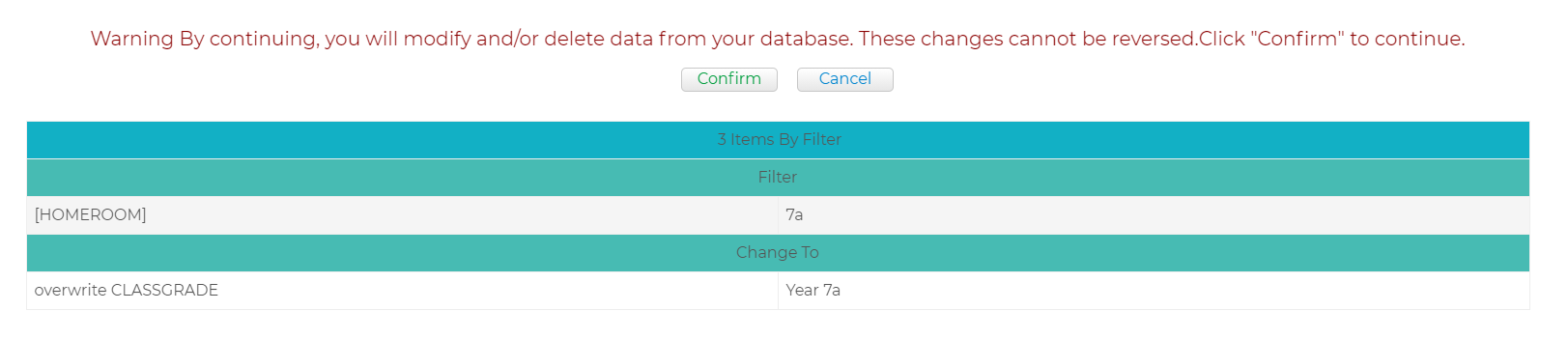
12. Select  .
.
Related Video
Comments
0 comments
Please sign in to leave a comment.