Any manipulation of data within SmartSuite, whether loan information or catalogue information, can be performed using Global Functions.
1. Click  -> Configuration -> Global Functions.
-> Configuration -> Global Functions.

2. Under the Functions created by FSI section click Catalogue.
3. Double-click Delete Weeded Items.
4. Scan the barcodes you wish to delete into the Search Barcode box.
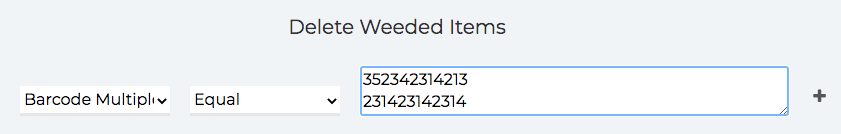
5. Click  from the toolbar at the bottom of the window.
from the toolbar at the bottom of the window.
6. A summary of all records scanned in step (4) will be displayed.
7. Ensure Delete Title if no copies remain is selected in the toolbar.
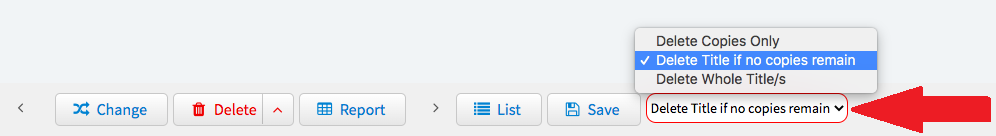
Tip: Selecting  will open a new tab and generate a report with items scanned in step (4) that can be printed for future reference.
will open a new tab and generate a report with items scanned in step (4) that can be printed for future reference.
8. Click Delete -> Delete by Filter.
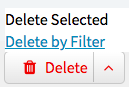
9) On the confirmation page, verify the barcodes you are about to delete and click Confirm.
Related Video
Comments
0 comments
Please sign in to leave a comment.