1. Click on the "Sign In" button located at the top right of your screen.
This will load the login page.
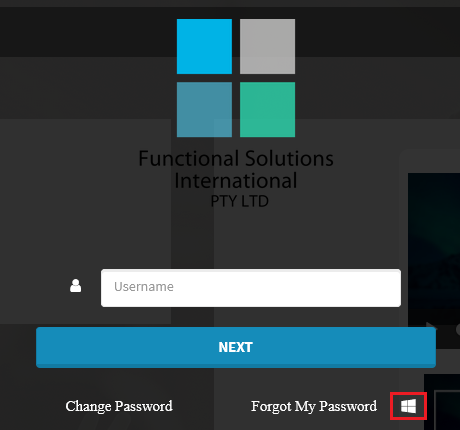
2. Click on the Windows icon, this will link you to your site's Office 365 portal.
3. Enter your school login details.
1. Click on the "Sign In" button located at the top right of your screen.
This will load the login page.
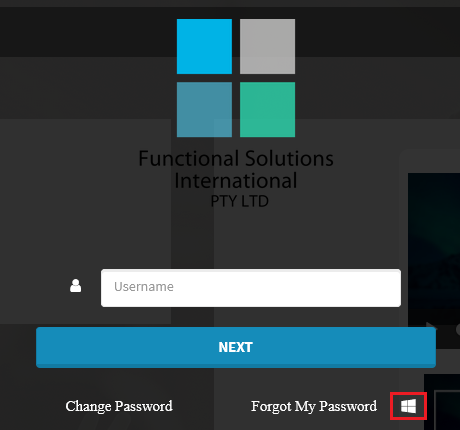
2. Click on the Windows icon, this will link you to your site's Office 365 portal.
3. Enter your school login details.
Comments
0 comments
Please sign in to leave a comment.