Moving Patrons to Classification: LEFT
1. Click  -> Configuration -> Global Functions.
-> Configuration -> Global Functions.

2. Under the "Functions created by FSI" Expand the Patron option and select the Move Patrons by Classification function, then select Open.
3. Select the year level/s you wish to move to another then click Search.
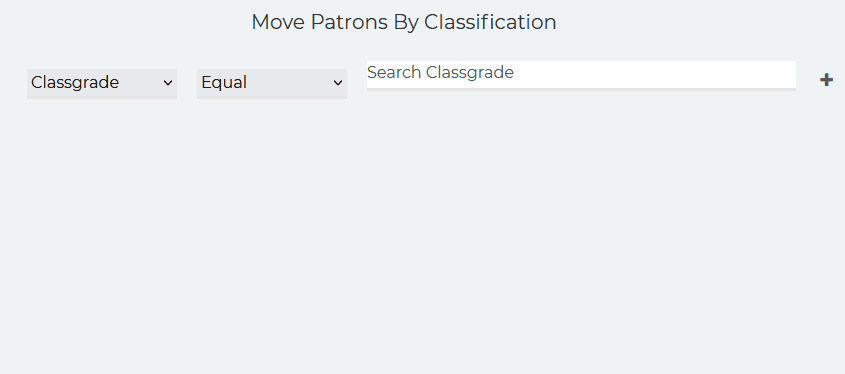
The system will show you a list of patrons. Check that these are correct before proceeding.
4. Click Change
5. Select the new Classgrade.
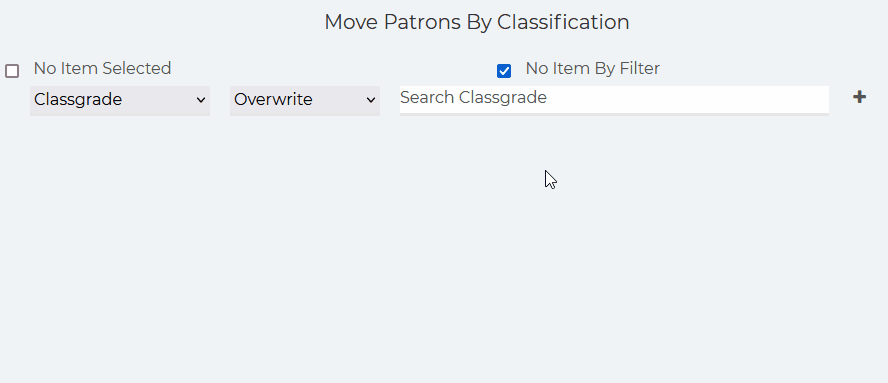
6. Click Update.
Moving Patrons to Homeroom: LEFT
1. Go to Configuration >> Global Functions
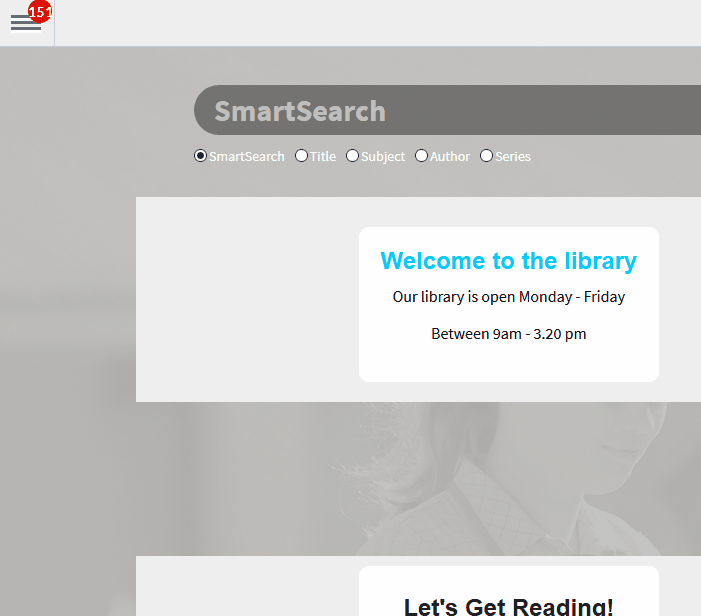
2. Under the "Functions created by FSI" Expand the Patron option and select the Move Patrons by Homeroom function, then select Open.
3. Select the year level/s you wish to move to another then click Search.
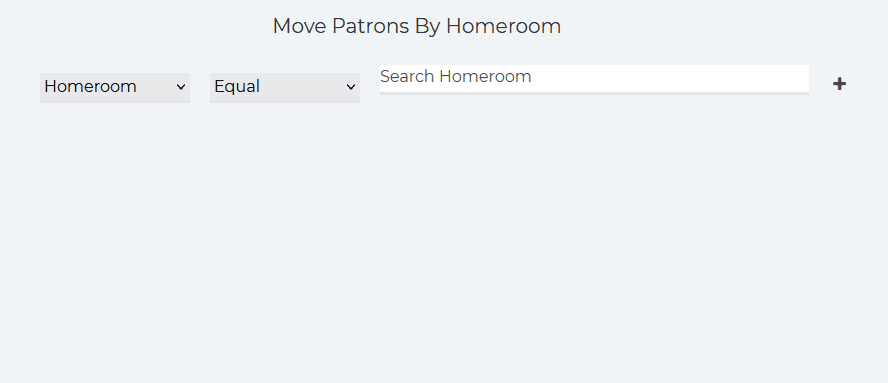
The system will show you a list of patrons. Check that these are correct before proceeding.
4. Click Change
5. Select the new Homeroom.
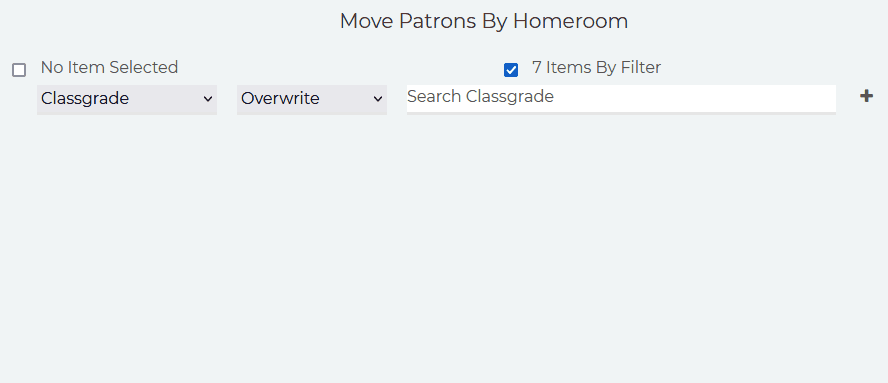
6. Click Update.
Comments
0 comments
Please sign in to leave a comment.