In this article, you'll be shown how to enable TV4Education access to multiple patrons using classgrade (Year Level).
1. Click ![]() -> Configuration -> Global Functions.
-> Configuration -> Global Functions.

2. Under Functions created by FSI select Patron-> double left click Update User Role by Classgrade
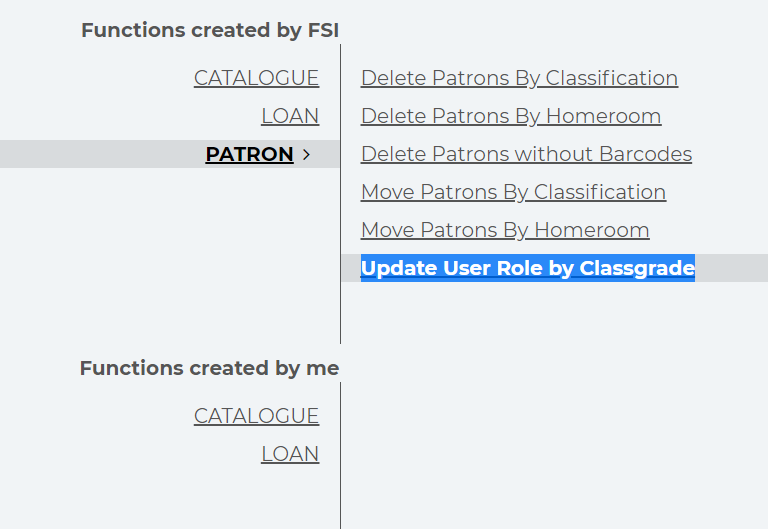
3. In Search Classgrade select the classgrades you want to give access to TV4Education. If you want to give access to every patron in the system then leave this blank.
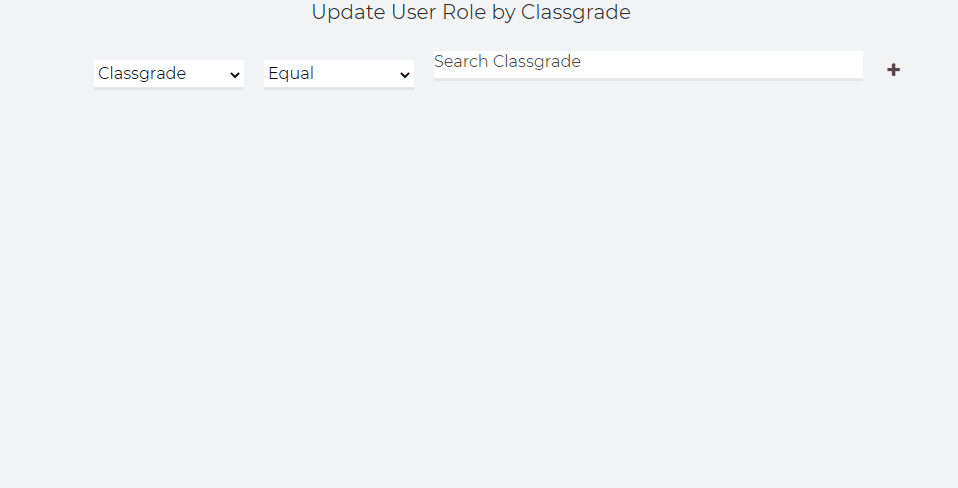
4. Click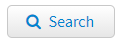 > Check the patrons you specifically want or leave them unchecked if you want to give everyone on the list access.
> Check the patrons you specifically want or leave them unchecked if you want to give everyone on the list access.
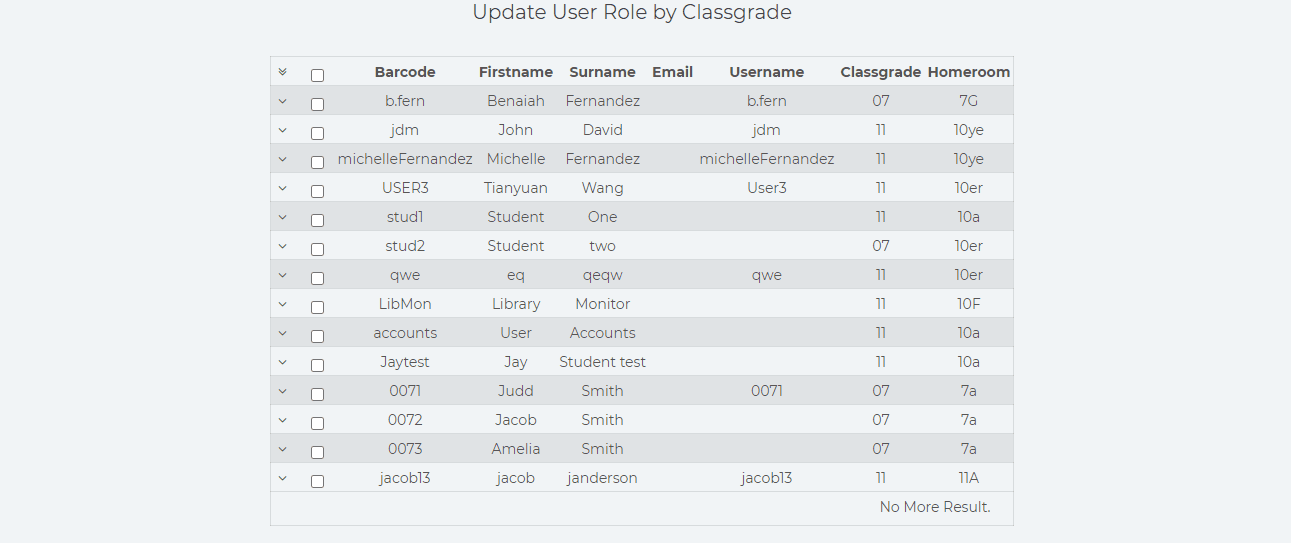
5. Click 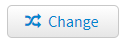 .
.
6. Confirm the amount of patrons you want to give TV4Education access to. The checkbox on the left is specifically the patrons you chose in Step 4 and the checkbox on the right is ALL patrons in the classgrades you chose in Step 3. You can only choose one of these checkboxes.
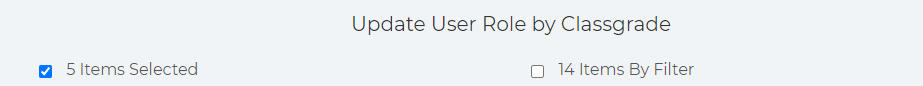
7. Click the first dropdown box where it says Role and find and select Local Download.
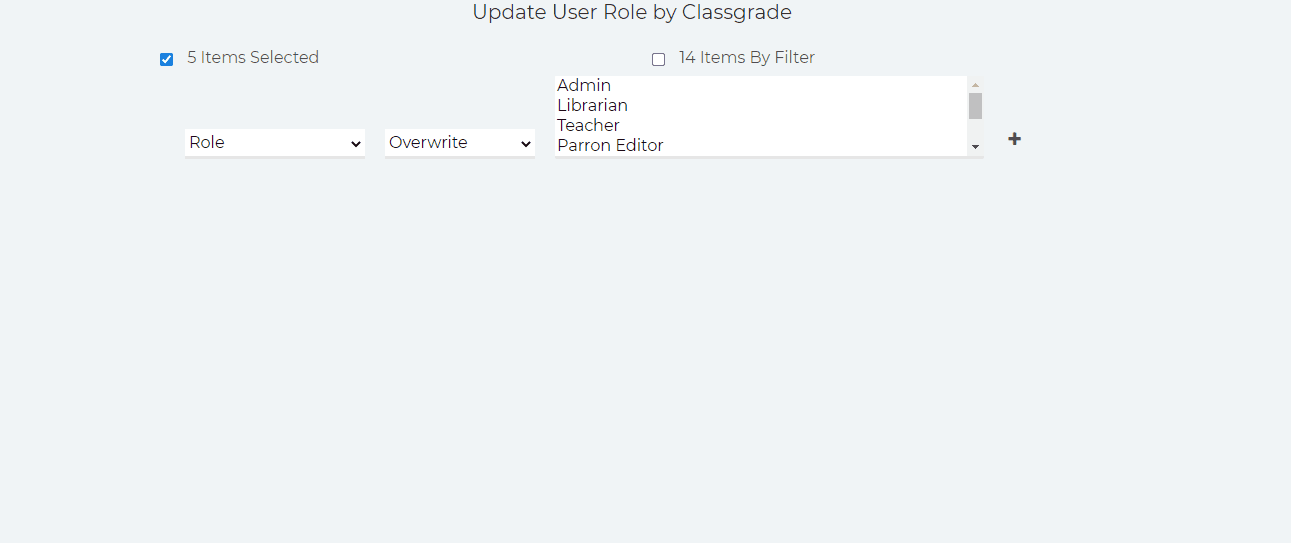
8. Press the  > in the new dropdown box find and select Local Stream.
> in the new dropdown box find and select Local Stream.
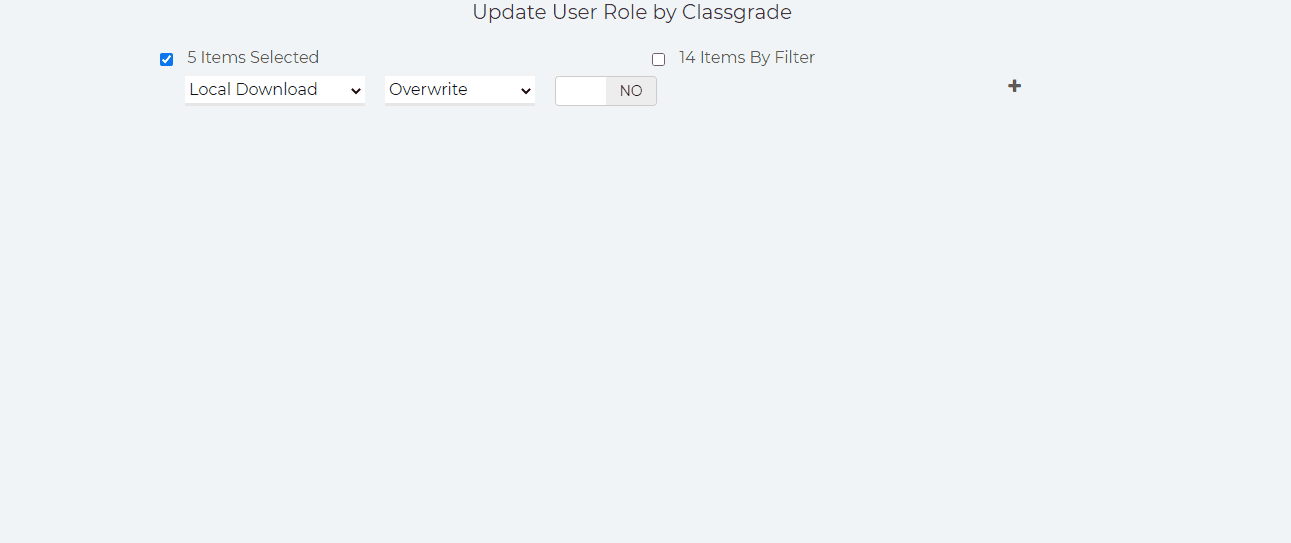
9. Press the 'NO' button so it toggles to 'YES' 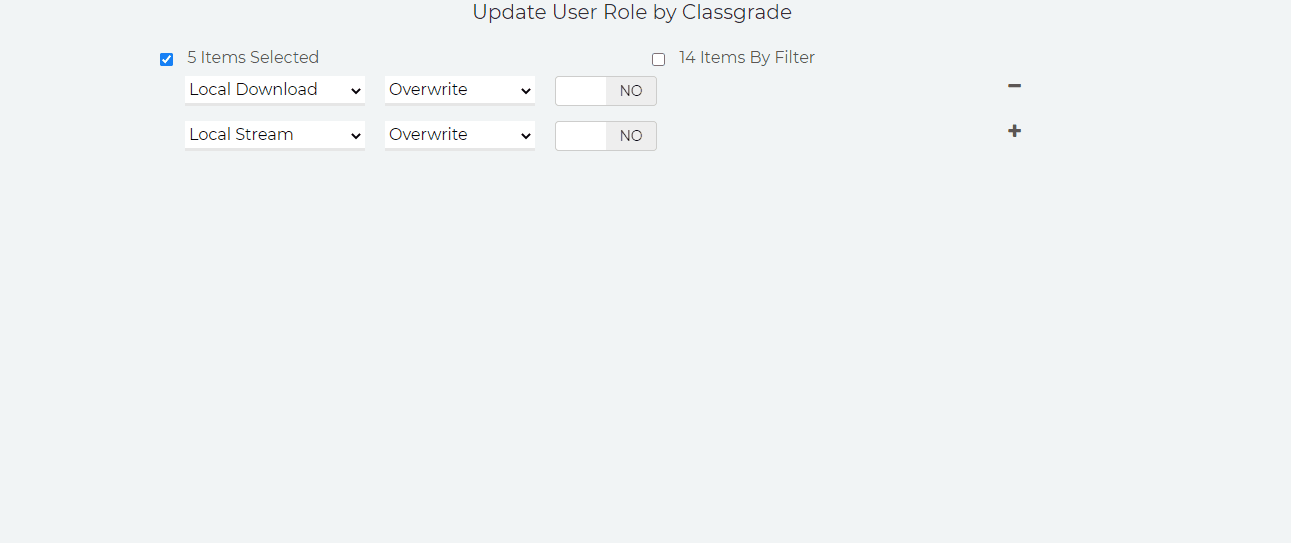
10. Click  .
.
11. Verify the changes you are about to make.
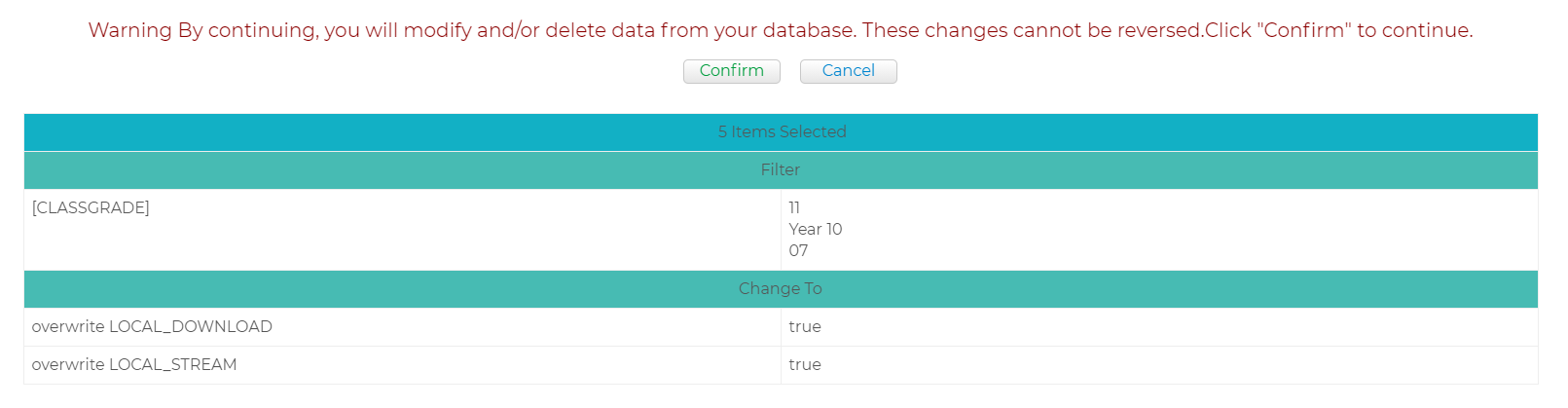
12. Select  > DONE!
> DONE!
Related Video
Comments
0 comments
Please sign in to leave a comment.