In this article, you'll be guided on how to change what location items are set in for all books in that location using the Global Function feature.
1. Click  -> Configuration -> Global Functions.
-> Configuration -> Global Functions.

2. Under Functions created by FSI select Catalogue -> double left click Set Location.
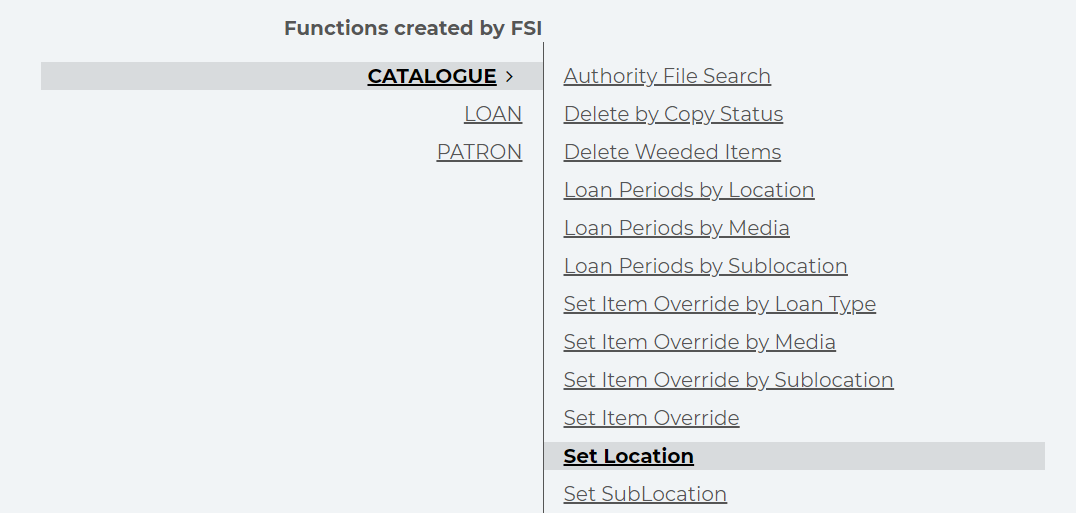
3. In Search Location look for the location of the books you want to move to another location.
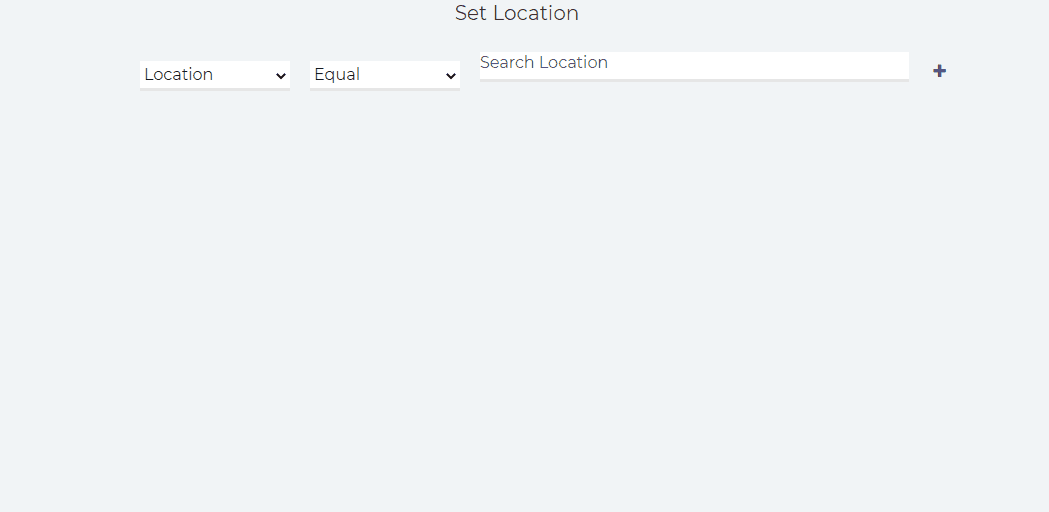
4. Click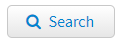 A list of items will appear.
A list of items will appear.
5. Click 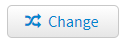 . make sure items by Filter is selected.
. make sure items by Filter is selected.
6. In Search Location find the new location for these books.
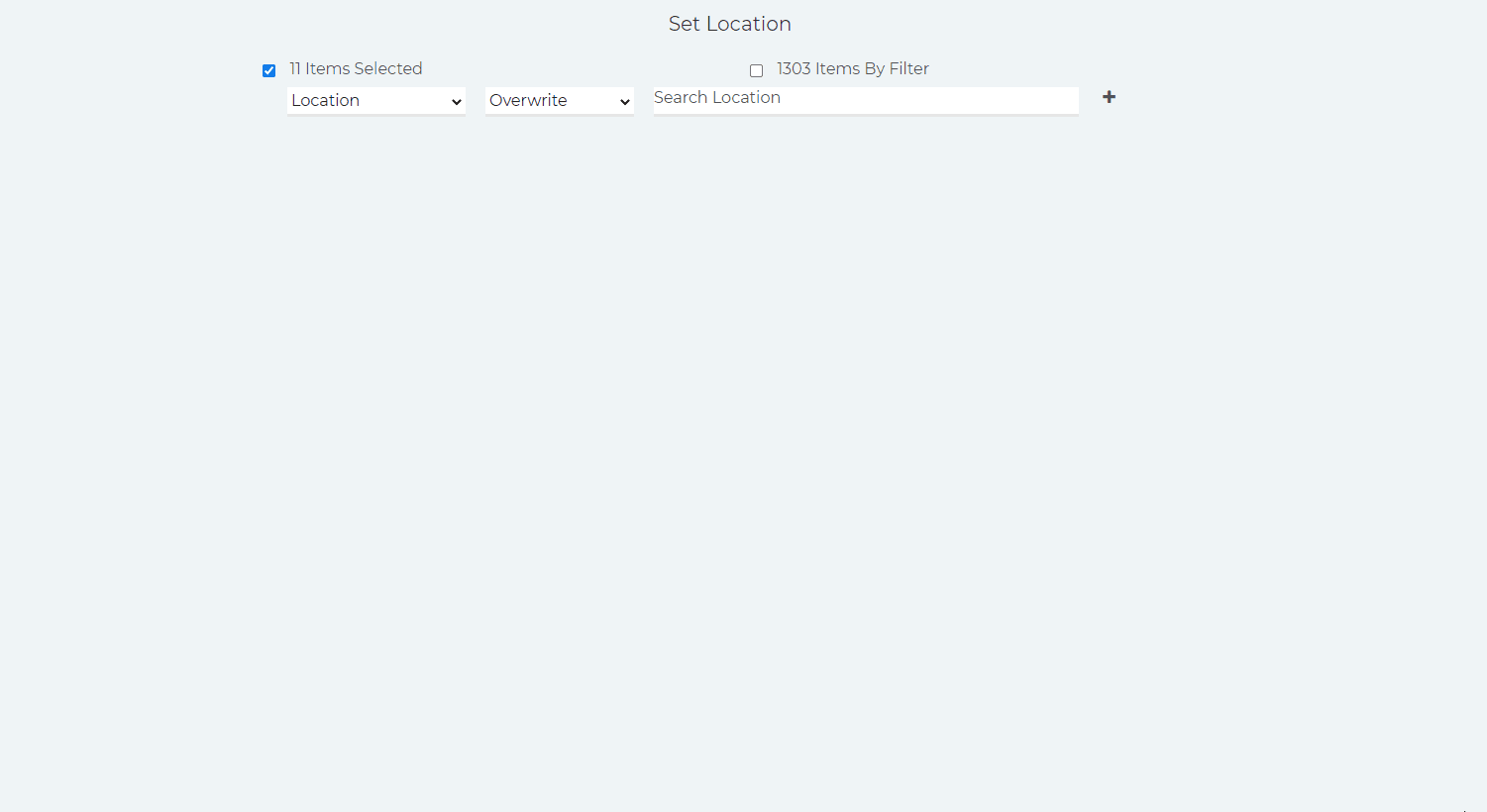
7. Click  .
.
8. Verify the changes you are about to make.
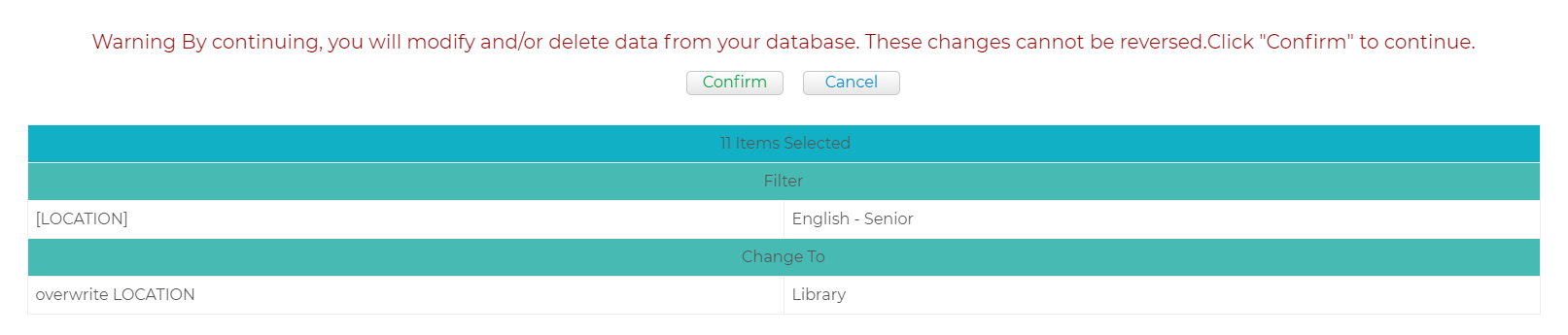
9. Select  .
.

Comments
0 comments
Please sign in to leave a comment.